

Freelancers can often have trouble making as much money as they want. Are you one of them? No shame, you're not the only one! It shouldn't be this way, so let's learn how to make extra money!
Need some extra money? For freelancers, working jobs at home is probably the most efficient way. You can work an online job with Callmart. Make money by charging a fee for sharing your services and/or knowledge with just a voice call.
For a freelancer, a job at home is ideal. Try finding clients with Callmart! Sell your knowledge whenever you want, and make some extra cash.
Want to see Callmart in action? We've created an easy-to-understand Callmart simulation video. Have a look!


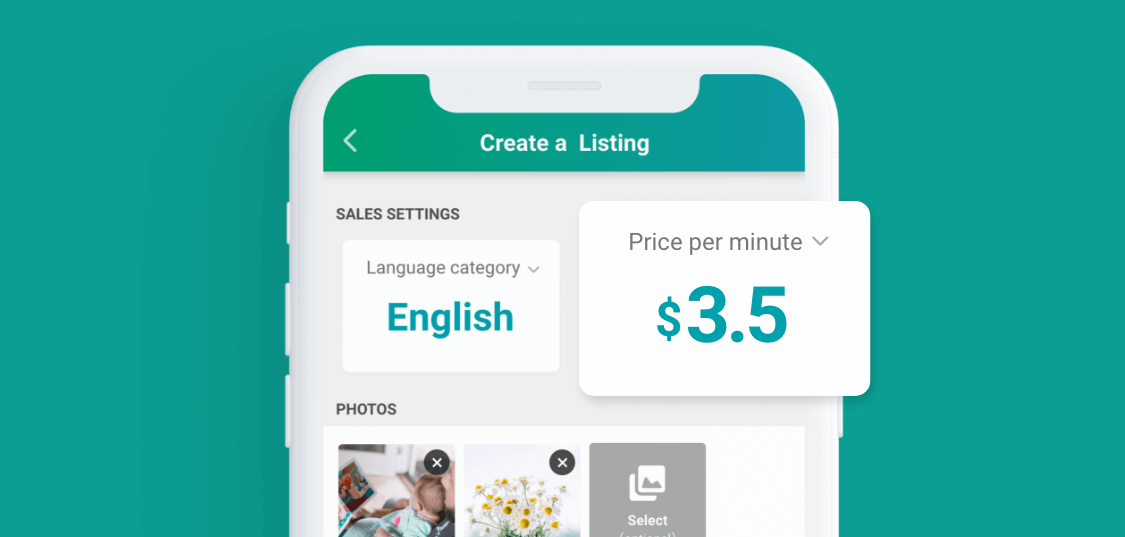
Getting jobs at home for freelancers like yourself isn't hard at all! With an app like Callmart, anything is possible. With Callmart you can create a listing for people who want your services to call, set your price, and share it! Work when you want, wherever you want with Callmart!
Callmart, as an app, only needs a phone to start making money on it. Once you've downloaded the app you can control everything, such as your listings, your earnings, and sharing to potential buyers!
Keep a work schedule that works for you. Callmart allows you to keep a schedule by setting your listing to Available or Unavailable. If you are done for the day or just too tired, set your listing to Unavailable!
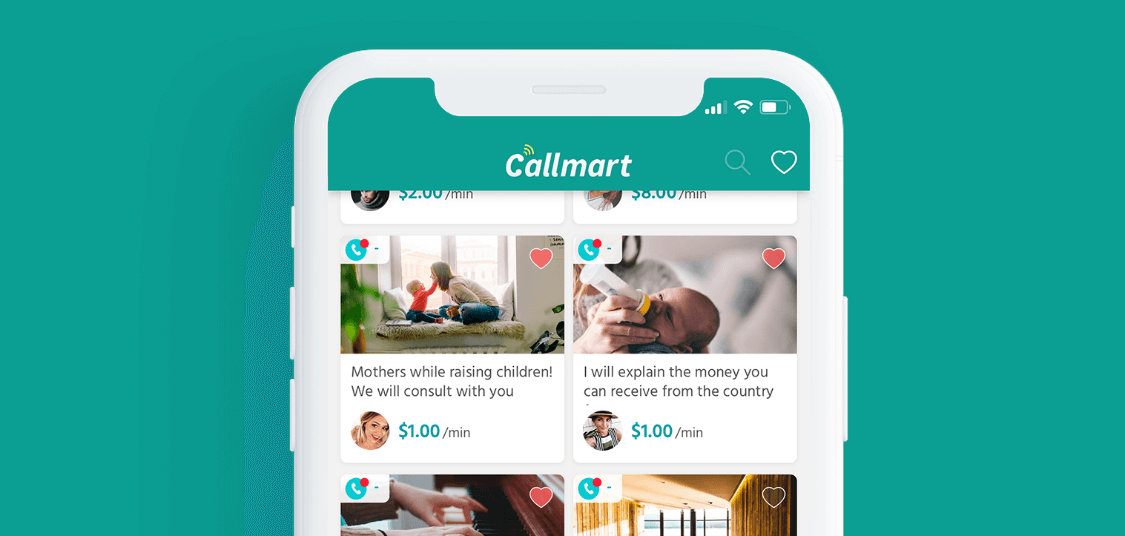
Prepare to work your new job at home with Callmart with other freelancers! Let's start making your listing for your services. After that, share it! Callmart gives you tons of options to share your listing everywhere.
Have ideas for your listings' titles and descriptions? Good, because Callmart gives you full control over what they say! Make sure to get creative.
You're able to share your listings to specific clients, potential clients, and the whole world. Callmart creates a unique URL for each listing that you can easily share!
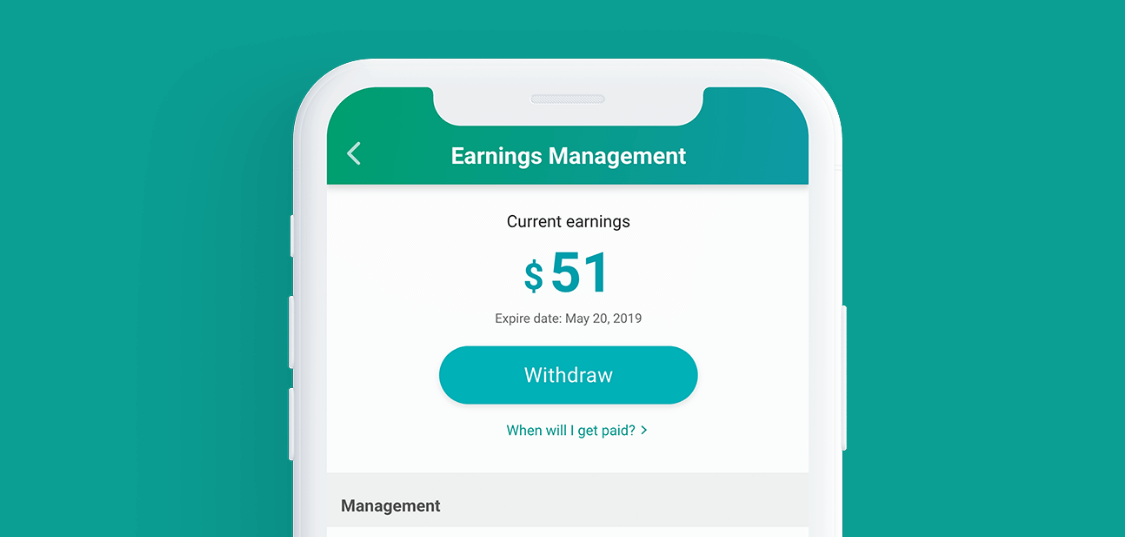
You've advised your caller over the phone and just hung up. Guess what? Callmart sends the payment automatically and immediately to your Callmart account!
Get your hard-earned money whenever you want! Apply for a payout on the Callmart app, and wait until the money gets transferred into your bank account.
When your call is over, Callmart will automatically charge a 3% fee to cover our service expenses. Also, third pary Stripe will also charge a small fee for their secure transaction services.
We hope this article was useful for you! Callmart matches freelancers with anyone through fee-charging communication. Now, are you ready to start finding jobs at home with Callmart? Download it for free right now!

