Callmart TutorialHow to Receive Calls
Now that you've registered and made your first listing, we will explain how to receive phone calls in the Callmart app.
Step 1
Wait for a buyer to call you.
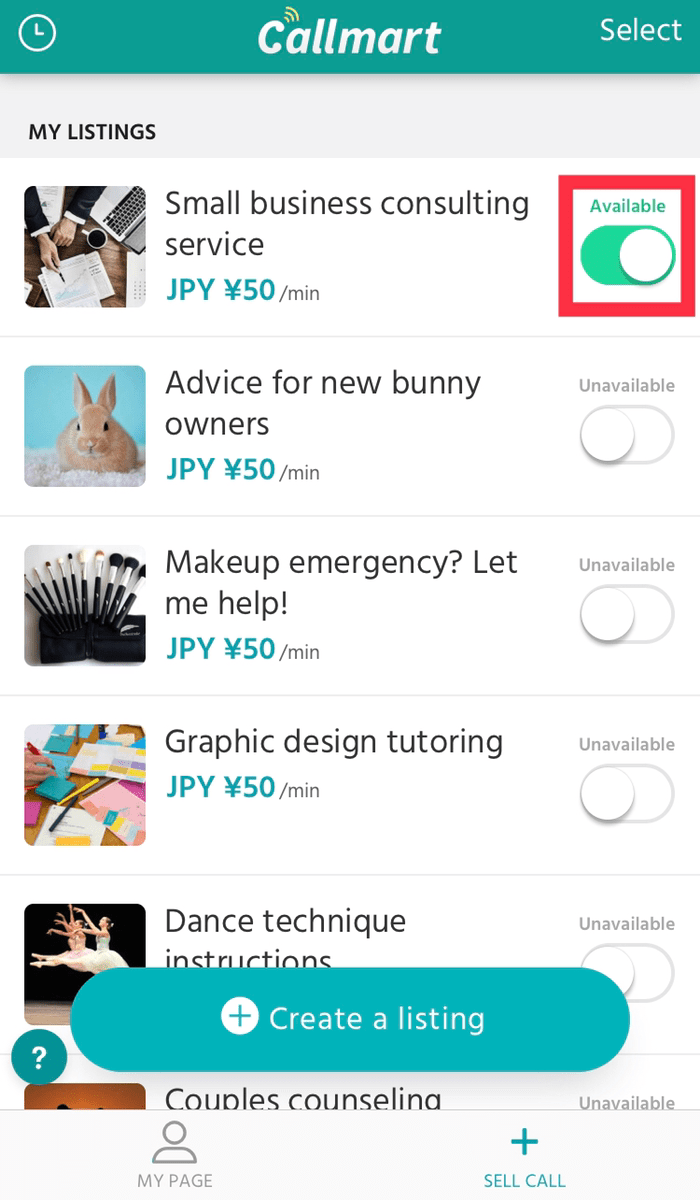
Make sure your availability slider is set to "Available" to receive calls.
Step 2
When a call comes in, answer by tapping the green phone button on the right-hand side.
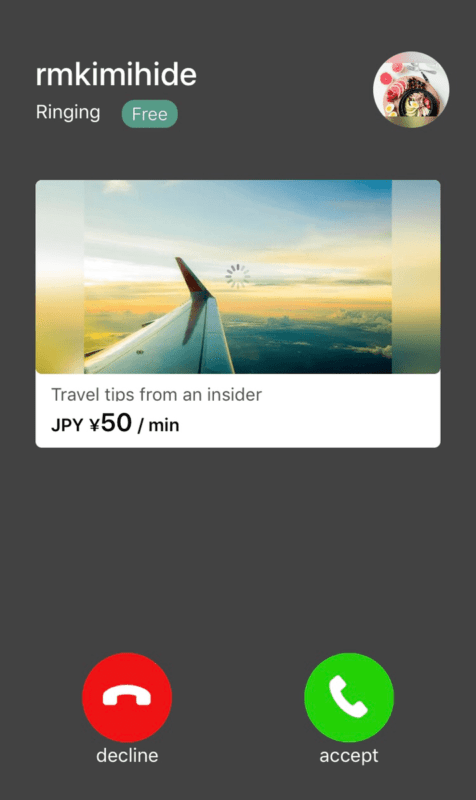
When you're ready to hang up, just tap the red phone button in the bottom center of your screen.
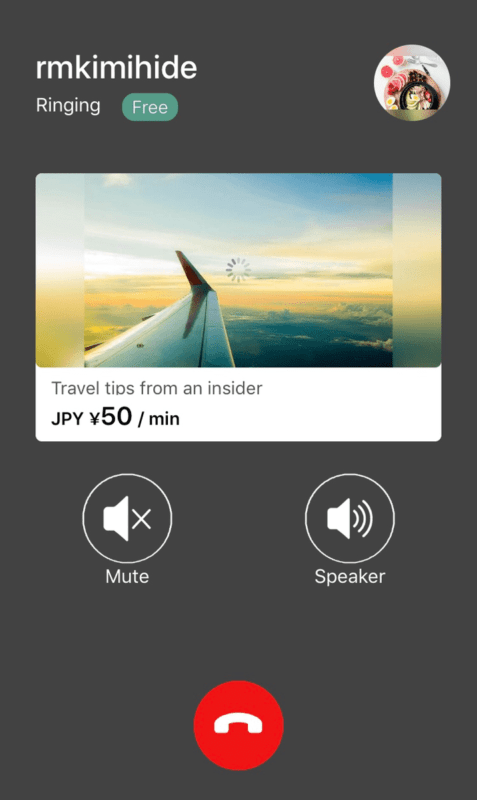
Now you've completed your first phone call in Callmart—Congratulations!
Go on to the next step to see the "End of call" confirmation screen.
Step 3
After a call has finished, you will see the "End of call" confirmation screen.
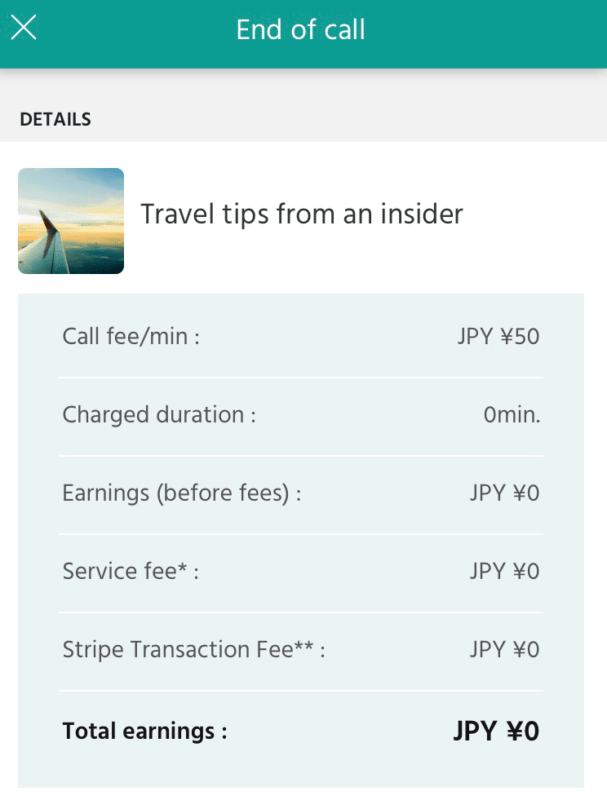
The following important items can be found on this screen:
1. The charged duration
2. You total earnings before fees
3. The Callmart service fee amount*
4. The Stripe transaction fee amount*
5. Your total earnings after the fees have been applied
* The Callmart service fee is 3% and the Stripe transaction fee varies by country.
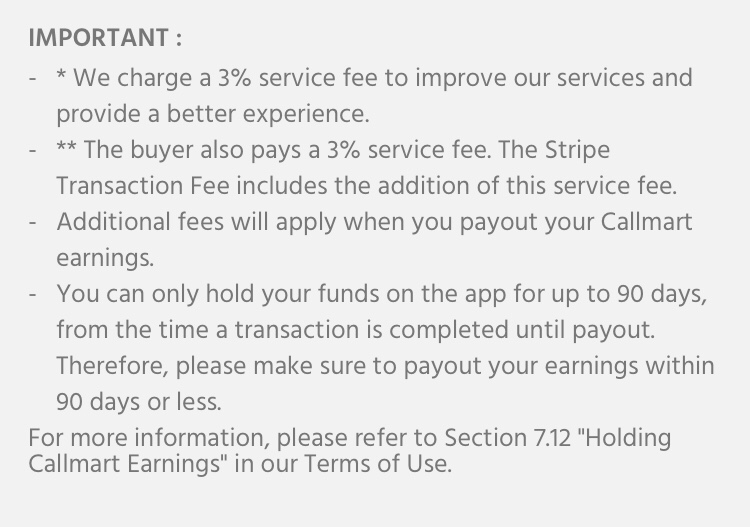
These terms will also be shown at the bottom of your "End of call" confirmation screen.
Please note that the Callmart service fee is 3% and is used for improving our services and to provide a better experience.
In addition, the Stripe transaction fee varies by country. Please check Article 7.13 under Fee and Payment in our Terms and Conditions for more details.
Further, you can only hold your funds on the app for up to 90 days, from the time a transaction is completed until payout. Therefore, please make sure to payout your earnings within 90 days or less.
Go on to the next page to learn how to withdraw money!
Free Download


