SEO on YouTube is fueled by tags (i.e., hashtags) and keywords. Once you discover these popular SEO tools we've collected in this article, such as tag generators and keyword finders, your success on YouTube will soar because you'll be making content optimized for discovery by new viewers.
Every YouTuber should be familiar with how to use these tools, but the truth is, many YouTubers are unaware of the benefits of SEO. They think only big brands or companies are using these tactics, but actually YouTubers stand to benefit greatly from optimizing their content for YouTube's search engine.
We've done the research so you don't have to. This is the ultimate, most up-to-date list of SEO resources targeting YouTubers. Use these SEO suggestion tools to make your content discoverable on YouTube to get more views and subscribers. And if you're wondering what the importance of keywords is and how to use them to get more views, click here to see a full write up!
Important terms
- SEO, or search engine optimization, means maximizing the number of video views or visits to your channel by finding ways to rank high in search results.
- Search volume is the average number of times people search for a keyword in a certain period of time. It helps you understand how popular a keyword is.
- Metadata means all of the information you enter that describes your video such as the title, video description, and tags.
See the below table where we've rounded up all the pricing options for the tools listed in this article.
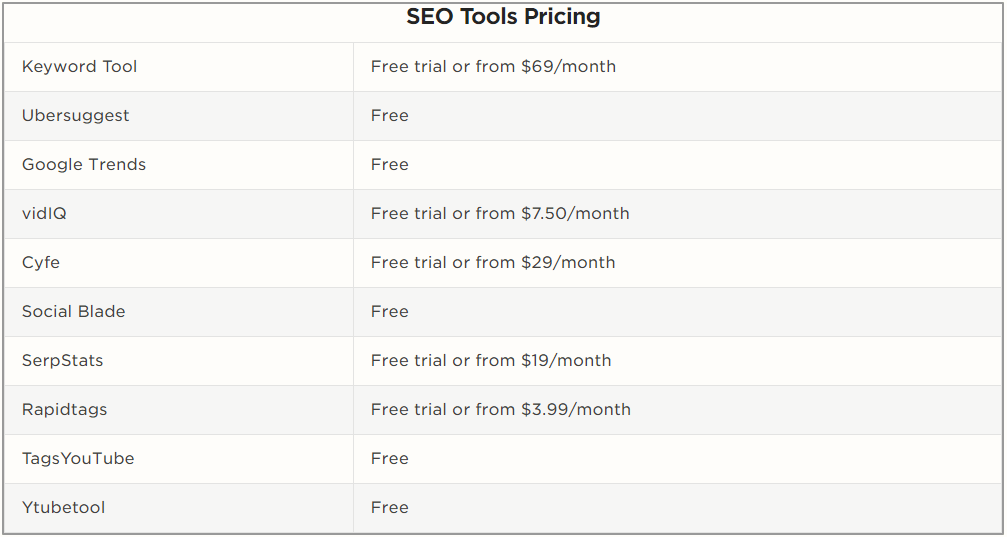
YouTube SEO Hacks: Best Tools and Smart Ways to Rank in 2019 :
- 1. Keyword Tool: Keyword Finder
- 2. Ubersuggest: Keyword Finder
- 3. SerpStats: Keyword Finder
- 4. Google Trends: Keyword Finder
- 5. vidIQ & vidIQ Vision Chrome Extension: Analytics
- 6. Social Blade: Analytics
- 7. Cyfe: Analytics
- 8. Rapidtags: Tag Generator
- 9. TagsYouTube: Tag Generator
- 10. Ytubetool: Tag Generator
- 11. Bonus Methods
- 12. In Conclusion...
1. Keyword Tool: Keyword Finder
The Keyword Tool is definitely one of our top-recommended keyword search tools because even the free version gives you a lot to play around with.
With the free version, you can see all keyword results without any of them being hidden. You won't be able to access more detailed information such as search volume, however, the keywords are listed in order of popularity so you can get a general idea of how popular the words are.
To purchase Keyword Tool Pro, the cheapest plan starts at $69 USD/month, which is admittedly a little steep, especially if you're a small- to mid-size YouTuber without a big budget for SEO (search engine optimization).
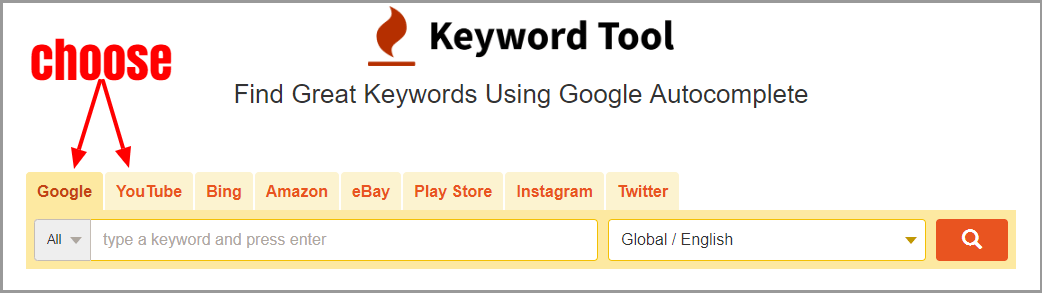
After you choose which search engine to use (Google, YouTube, etc.), you'll type your basic keyword in the search bar and click the orange button with the magnifying glass to perform the search.
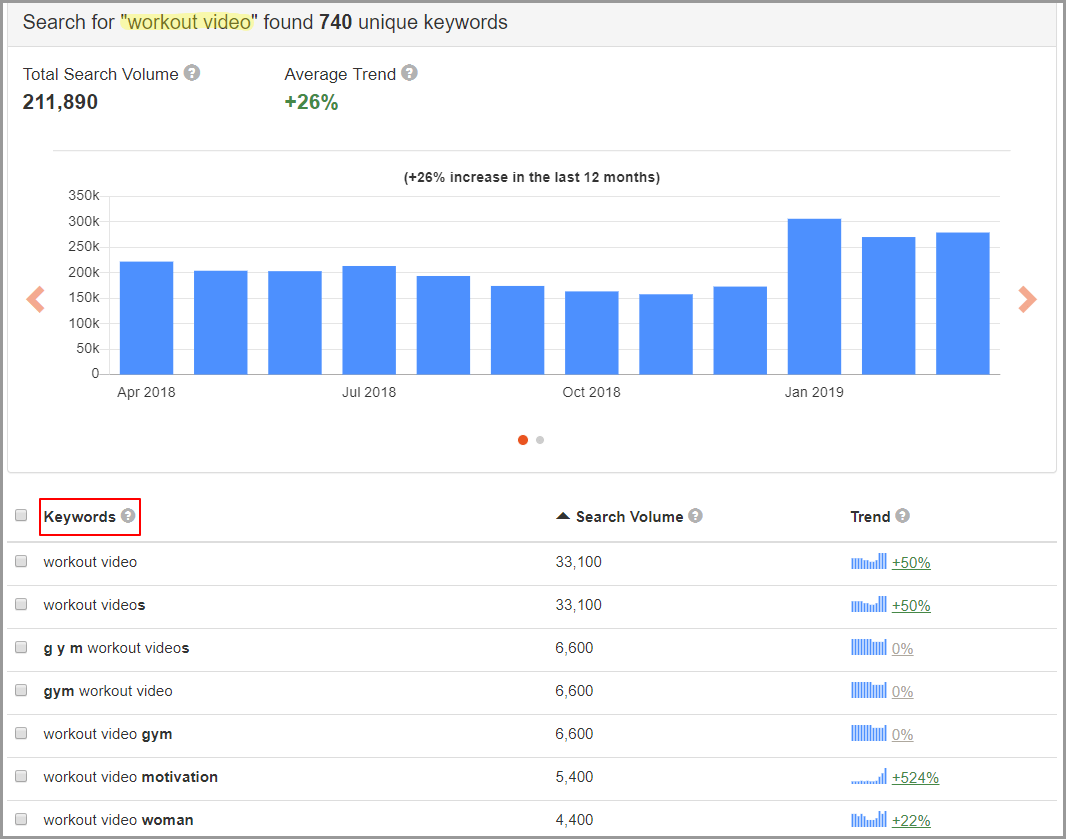
You'll see results such as what's shown above for "workout video". In the example above, one of the most popular keywords is "workout video woman", which is a fantastic clue! This means many, many people are searching for workout videos made specially for women, so this could be a great video idea for you.
Make use of the Keyword Tool to either get video ideas to make in-demand videos or use it to find popular tags to add to your video's metadata.
2. Ubersuggest: Keyword Finder
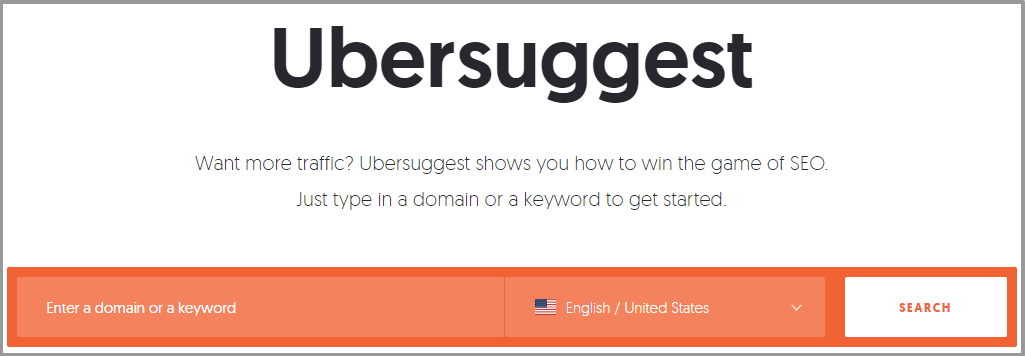
Ubersuggest is a fantastic keyword search tool that is free and easy to use. The site will help you generate keyword ideas for your videos, or video ideas in general! None of the keyword results are hidden from you. Some other keyword tools will only show a limited number of results in their free versions, but Ubersuggest shows you a full list of unlimited results.
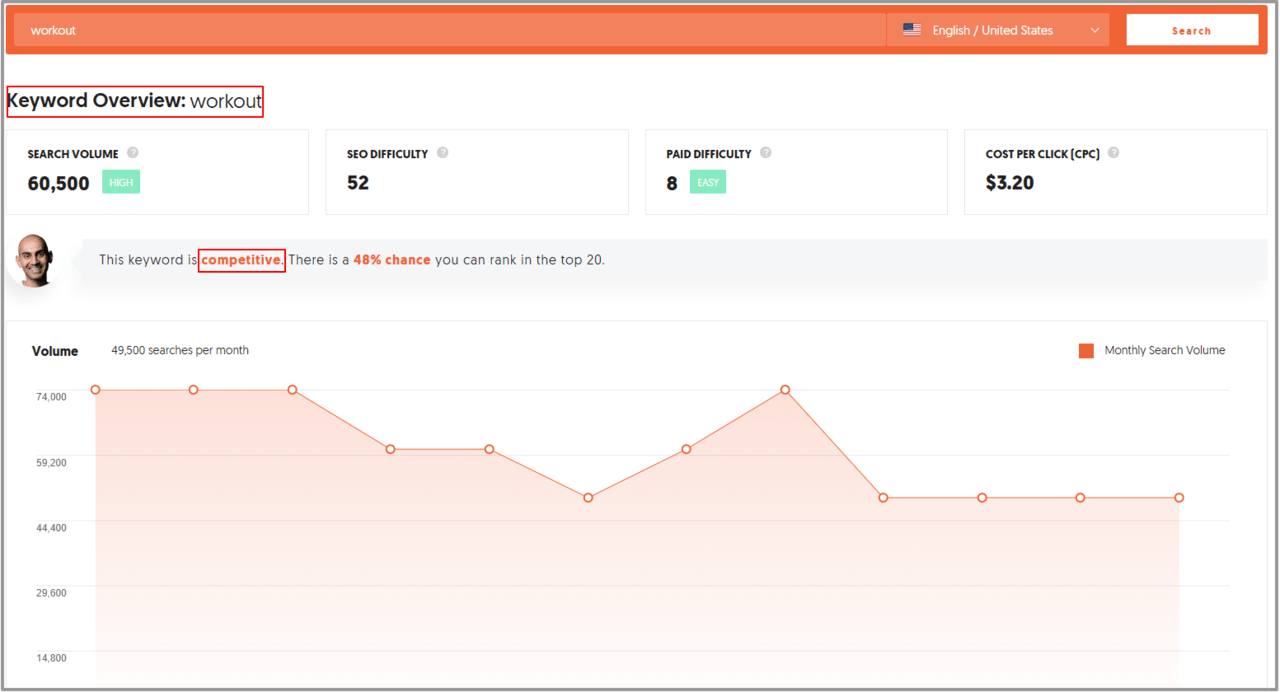
What sets Ubersuggest apart from its competitor the Keyword Tool is its smart use of infographics to help users visualize results. Users can view keyword search volumes in graph form. It also ranks keywords according to how competitive they are so you know how easy or difficult it will be to get a high rank with that particular keyword.
3. SerpStats: Keyword Finder
SerpStats advertises itself as a growth hacking tool for SEO. It reveals keywords that are proven to attract traffic to your channel. This keyword search is the function that would benefit a YouTuber the most. It will help you when you're trying to think of in-demand video ideas or tags for your video to get more views.
Although the service has a paid version starting from $19 USD/month, they also offer a 'Freemium' plan which costs nothing and allows you to research keywords, analyze competitors and get acquainted with Serpstat without hassle.
4. Google Trends: Keyword Finder
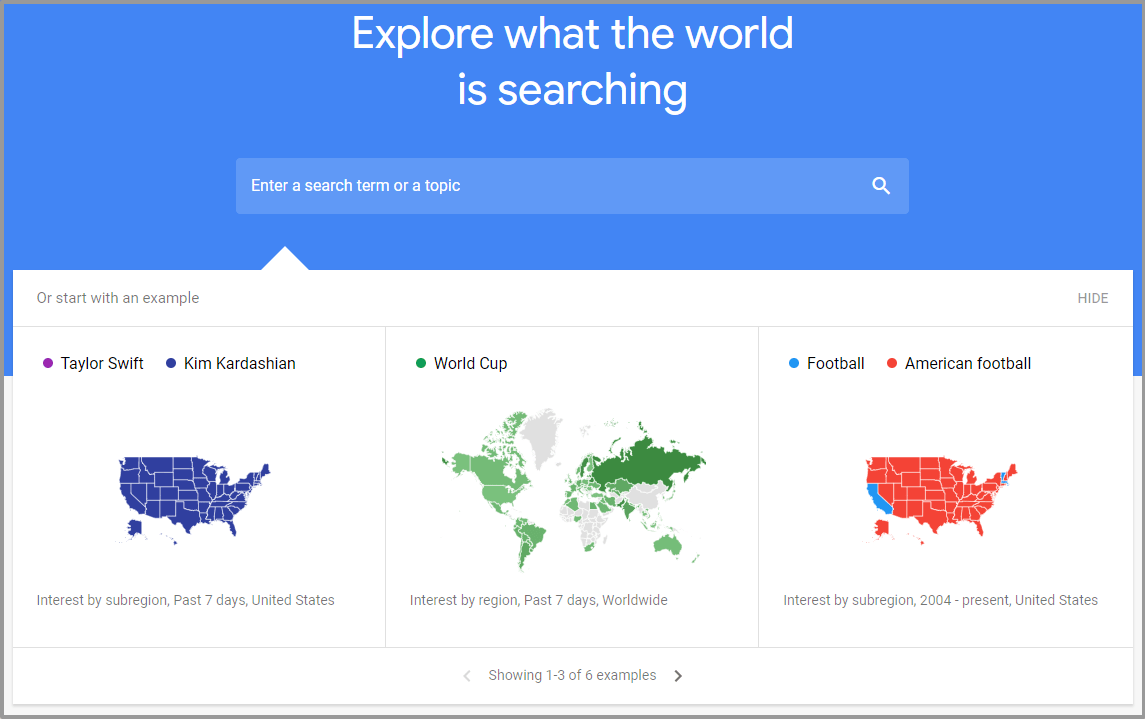
Google Trends is an important tool to have at hand because it has one unique function that makes it stand apart from the other keyword search tools in this list. Google Trends allows you to compare keywords to see which is more popular, and the results are displayed on a timeline so you can see how each word has performed over time.
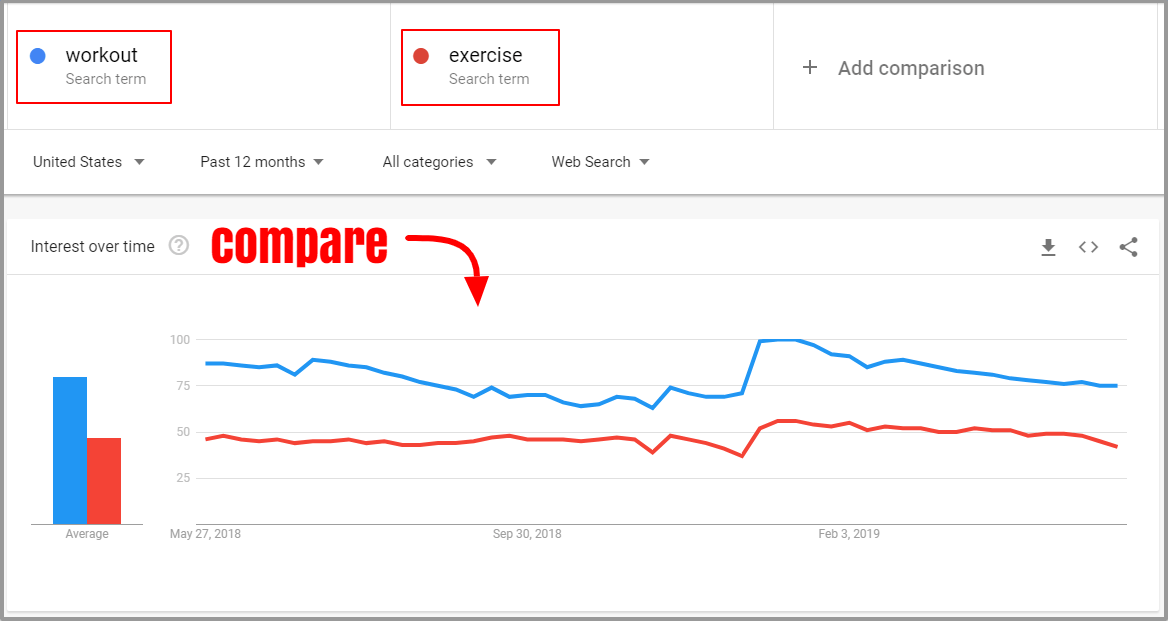
Comparing keywords is especially useful if you have two similar words, such as "exercise" and "workout", that you're thinking of using in your video's metadata. You can make a more informed decision by using Google Trends.
Tip: Sometimes you may want to choose the less popular keyword because it's easier to rank high in search results with keywords that aren't mega popular (less competition).
5. vidIQ & vidIQ Vision Chrome Extension: Analytics
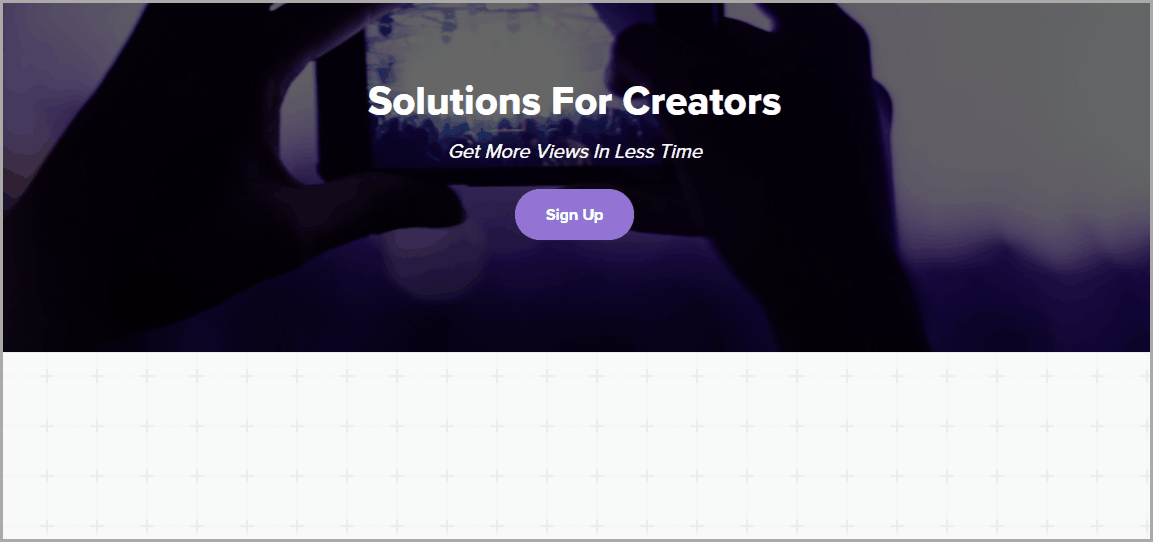
vidIQ is a one-stop resource for SEO and keeping track of your YouTube channel's performance. They even have an Achievements Tool that tracks your progress on YouTube and generates certificates when you hit certain milestones. It's definitely a comprehensive tool worth having on your desktop.
Knowing how your channel is performing is important because you'll know what content is working well and what videos are a flop. On YouTube, data is power.
The above video teaches you how to perform keyword research and make use of the vidIQ keyword search tool, an important feature of vidIQ if you're interested in optimizing your video's metadata to gain views. It's a fantastic video for learning about how to beat the YouTube algorithm, so definitely carve out some time to give it a watch!
vidIQ Vision Chrome Extension

As a bonus, we'd like to introduce you to a handy tool called the Vision Chrome Extension by vidIQ.
According to vidIQ, this extension will help you "uncover the secrets to success behind your favorite YouTube videos."
This extension lets you analyze YouTube videos directly in your browser. The free version of the extension reveals what tags a video used instantly. We highly recommend checking the tags of successful videos and using the tags in your own videos (if they are relevant to your content).
The Vision Chrome Extension has plenty more tools to offer, so try it out and see what you can learn!
To use the extension...
1. After downloading it and logging in, simply go to YouTube and type a keyword relating to your video idea in the search bar.
2. Choose some top videos that show up in the search (we suggest choosing the top 3 results).
3. Visit these videos and the extension's toolbar will automatically appear on the right-hand side of your screen showing you all the juicy details!
6. Social Blade: Analytics
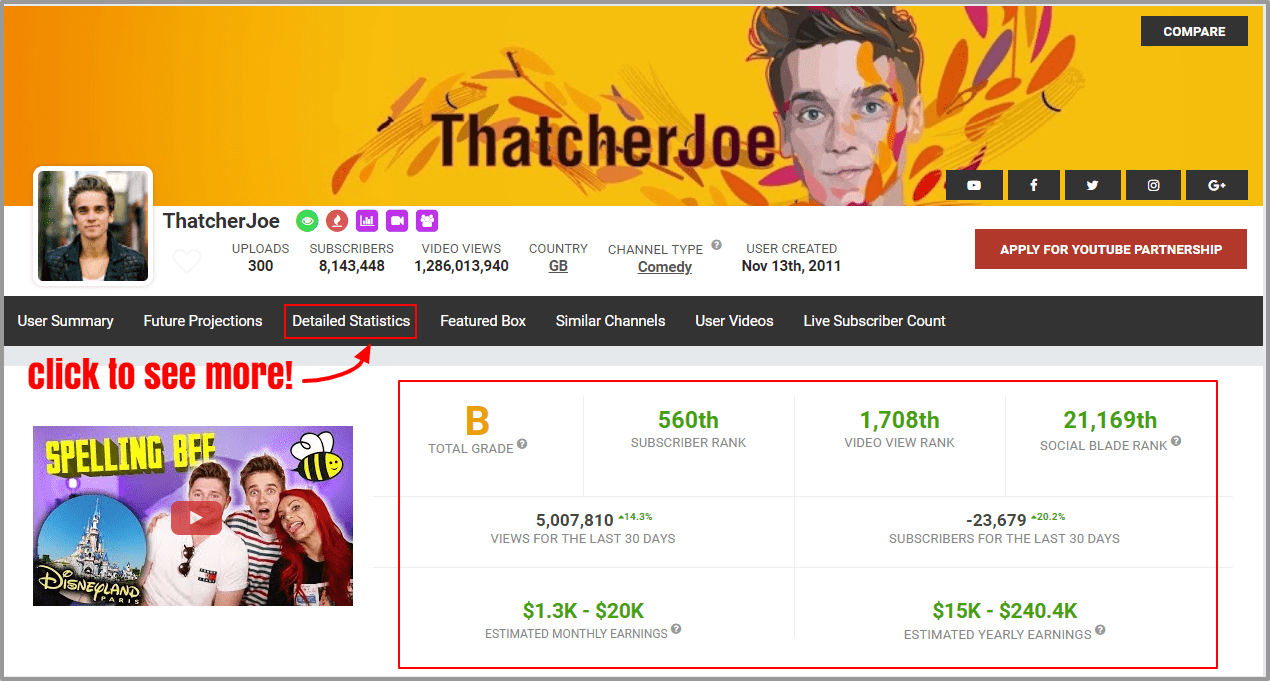
So what is Social Blade? This service tracks user statistics for YouTube, Twitch, Instagram, and Twitter to help you get a deeper understanding of user growth and trends. You can even track your own accounts using Social Blade! You can learn a YouTube channel's subscriber rank, estimated earnings, total grade given by Social Blade, and more.
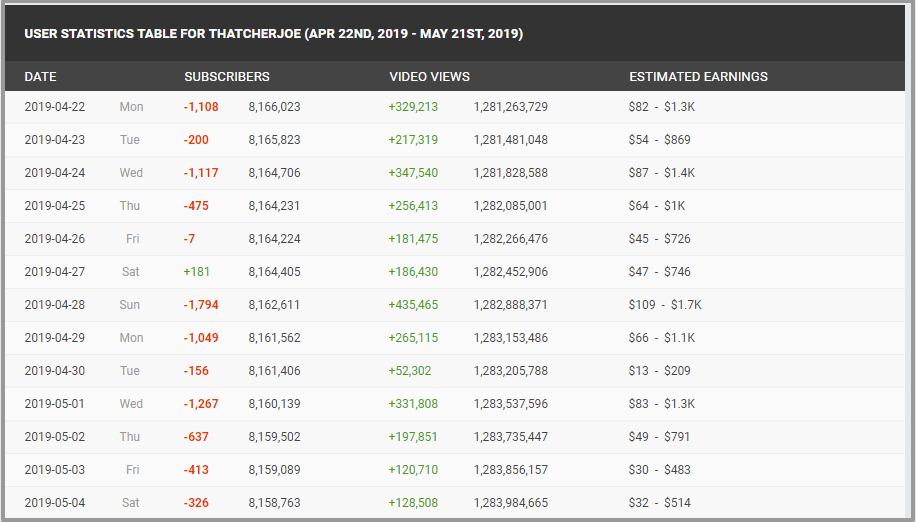
If you expand the details of a page on Social Blade, you can get detailed video view and earnings information. You can easily analyze a channel to see how they are succeeding in gaining subscribers, then apply what you learn to your own channel's growth strategy.
7. Cyfe: Analytics
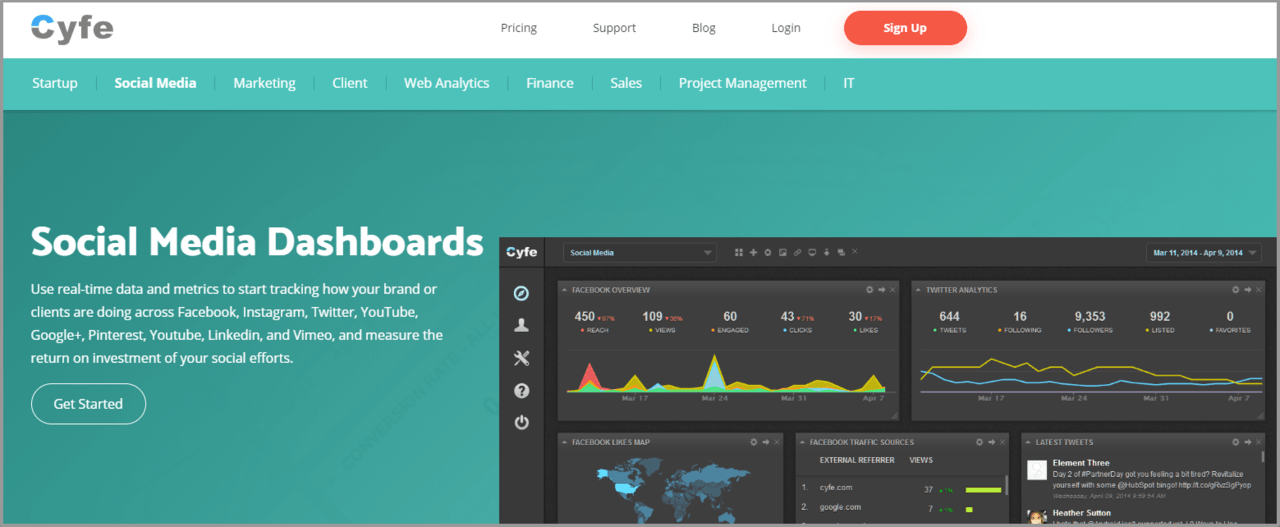
Cyfe is a social media dashboard application much like vidIQ. You can check the performance of your social media accounts all in one place with Cyfe.
The platform uses 'widgets' to connect your social media accounts with Cyfe.
Almost any social media imaginable is available in widget form on Cyfe, so you don't have to worry about not being able to connect an account. Of course the most popular social media, such as YouTube, Instagram and Twitter, are available.
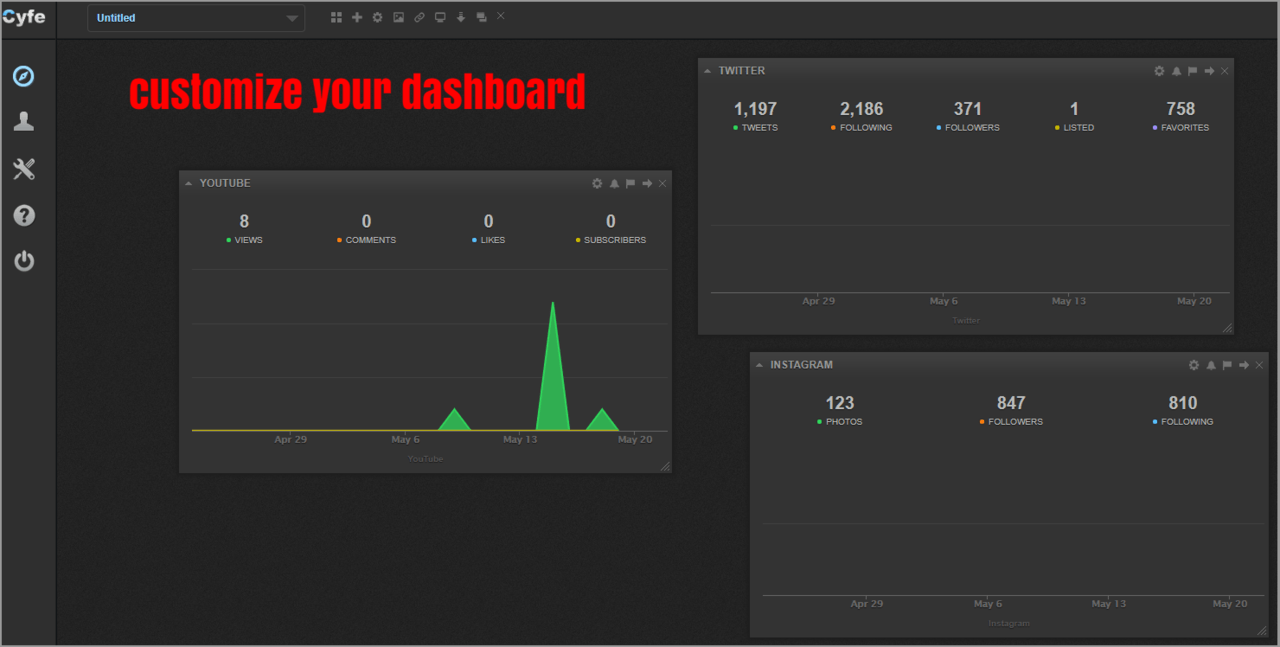
Cyfe is free to use but more features are available with the paid version starting at $29 USD/month, including unlimited widgets and more dashboards.
What we love about Cyfe is you can see real-time reports from your social media, so you can monitor everything in one place as it's happening. If you're a YouTuber with a social media following, you need to be using a dashboard like Cyfe to keep track of all your social media traffic and stats!
8. Rapidtags: Tag Generator
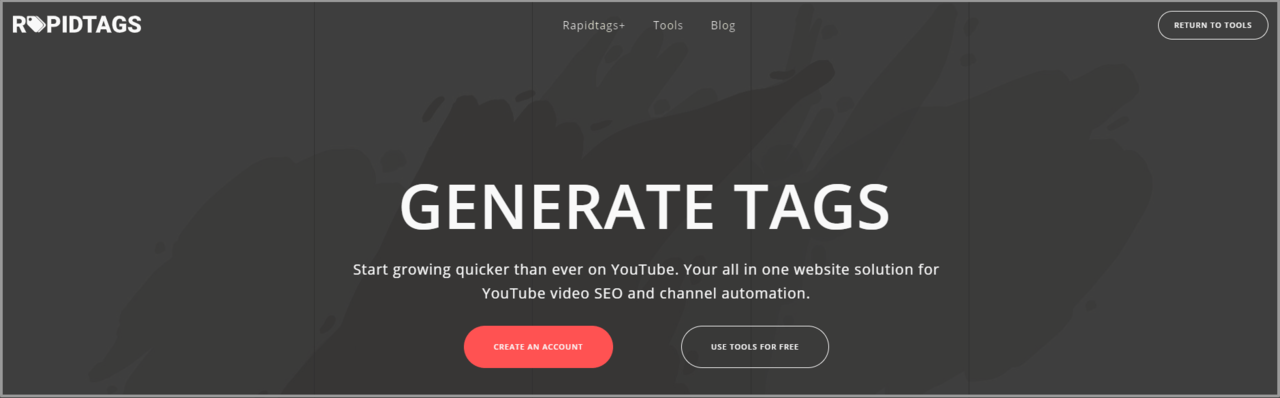
Rapidtags is an absolutely amazing tool for coming up with YouTube video tags quickly. This tag generator creates SEO-effective tags in an instant. This is great if you don't have time to manually research optimized tags on your own.
We highly recommend this tool if you're in a time crunch. The tool suggests eliminating any generated tags that don't directly relate to your video, so this is a small drawback since the application cannot perfectly generate tags that will correlate with your video's title every time.
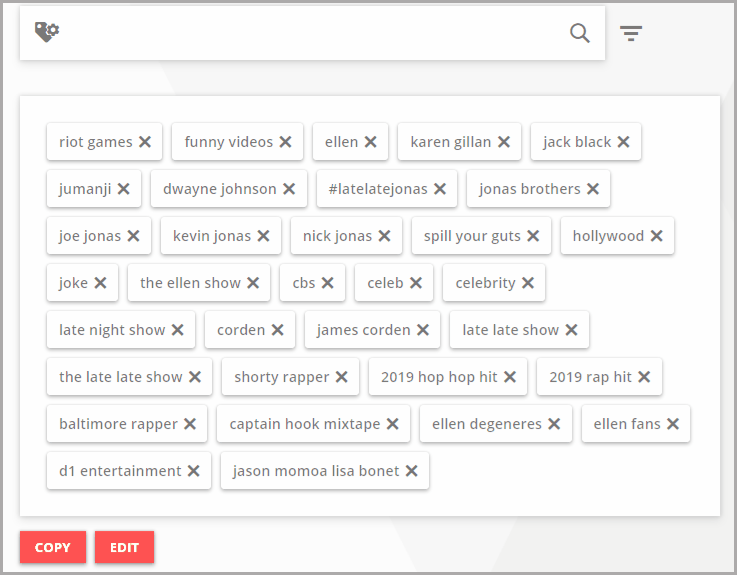
It doesn't get any simpler than Rapidtags. You just type in your video title in the search bar and the application will generate a list of related, popular tags.
Did you know...
"Rapidtags aims to generate enough tags to fill YouTubes 500 character keyword limit while maintaining the quality of the tags."
- Rapidtags
9. TagsYouTube: Tag Generator
Another handy tag generator, TagsYouTube can quickly return a list of high-ranking tags. The generator will return a list of related tags depending on what keyword or query you entered. You can try entering your video's title to find the most accurate results!
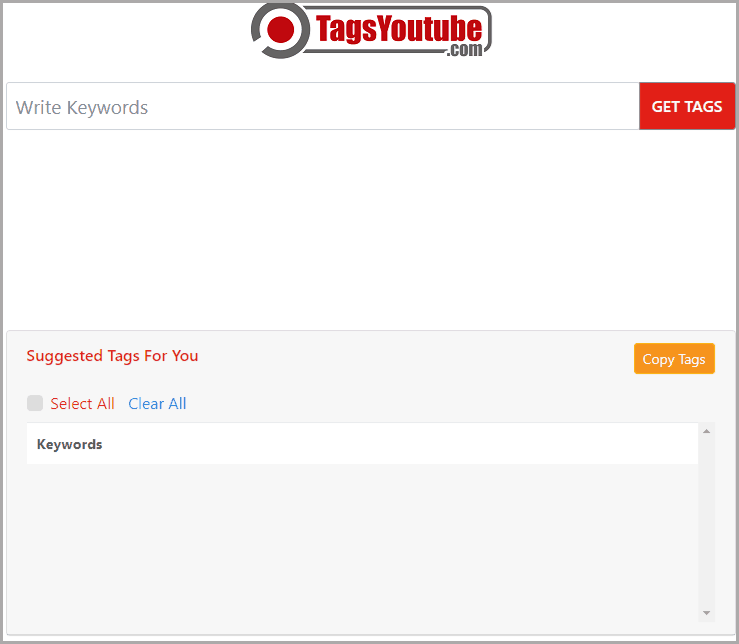
We love how easy it is to generate a list of tags with TagsYouTube.
For example, after the generator creates a list of tags, you can easily select the ones you want to use by clicking them. They will appear in a separate list where you can edit each tag freely.
Once you're done editing your tags, you finalize and copy them all to your clipboard for easy transfer to your video's metadata!
You can watch the below quick video to learn how to use this tool in greater detail.
10. Ytubetool: Tag Generator
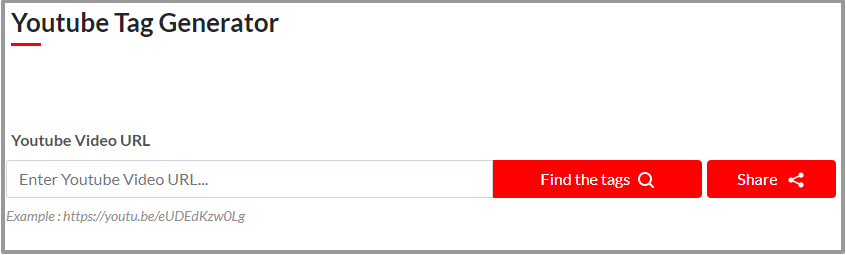
The Ytubetool extracts tags from a video you choose to help you come up with tags for your own video. It's very simple to use. You simply enter the URL of the video you want to learn about and let the Ytubetool do the rest!
For example, when we entered the URL for this very popular Fitness Blender workout video, we saw the following results:
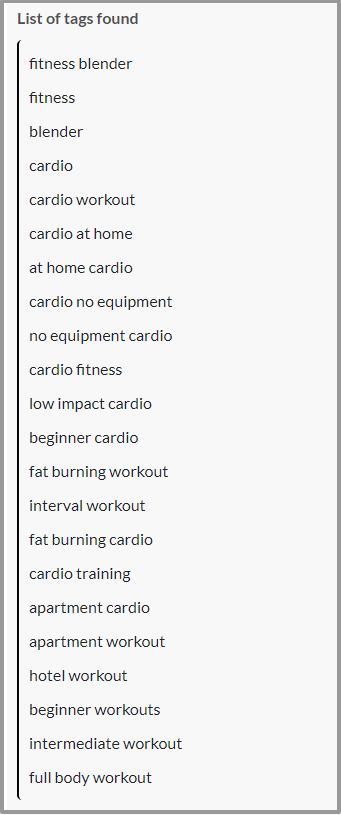
It's so easy to generate a list of the most relevant tags using the Ytubetool! It's highly recommended to use tags from popular videos uploaded by your competitors. This is especially true if you're making a video that's similar to their video or if you're trying to 'one-up' their video (make something bigger and better).
Note: Don't exactly copy the tags of your competitor's video unless they all accurately reflect the content of your own video. YouTube has strict rules about tag use, and using unrelated tags just to drum up views is prohibited.
11. Bonus Methods
YouTube Autocomplete
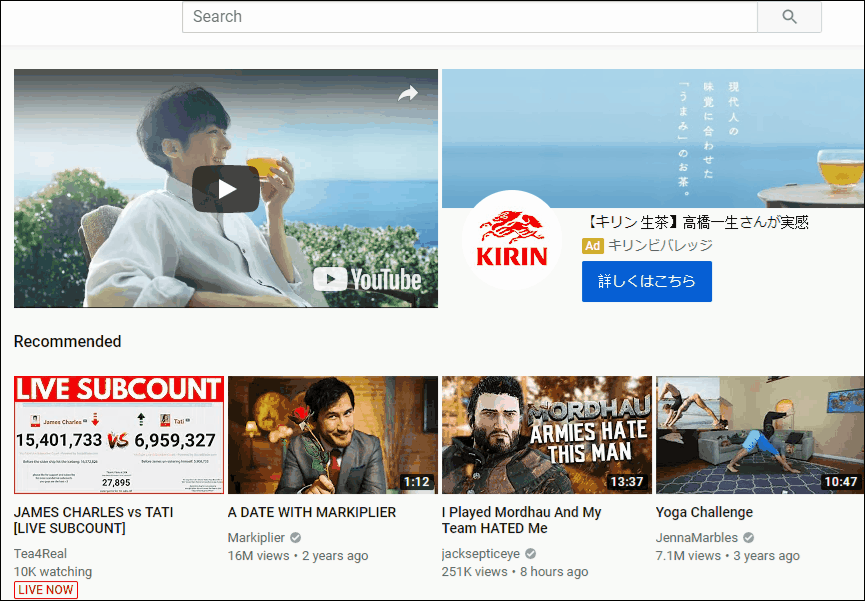
A classic way to find keywords and tags for your metadata is simply to use the YouTube autocomplete function. As you type, YouTube's algorithm will work to complete your query based on other popular searches. This is how you can find out what keywords are currently trending on YouTube.
If you're looking to get more views on your videos, we suggest doing research using YouTube autocomplete before you film your video. Use the results you find to guide your video ideas so that you're making the most in-demand videos.
Competitor Top Videos
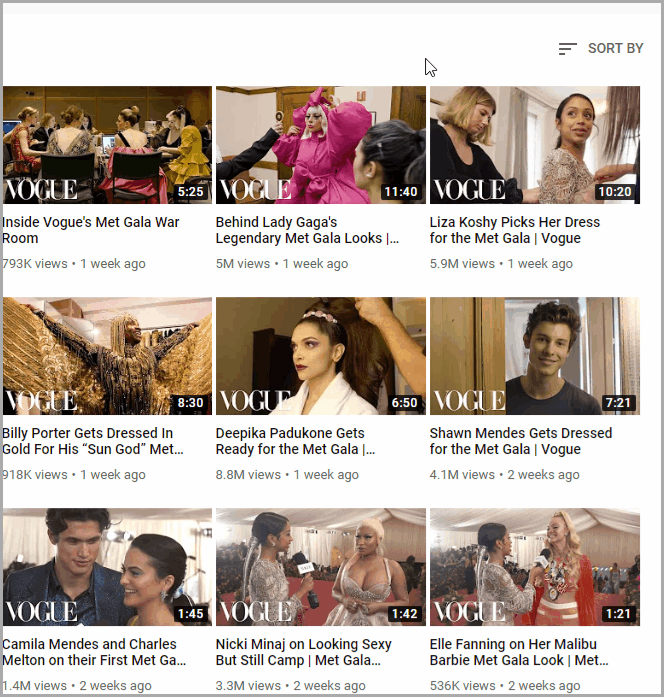
Here's a quick tip: Go visit one of your top competitor's channels and sort their videos by most popular. Use these videos as a foundation for your SEO research and for producing your next videos. You can analyze their metadata (title, description, and tags) to see what keywords they included and try to use these when you create a video with a similar subject matter.
You can also use a tool we mentioned previously, the Vision Chrome Extension by vidIQ. With this extension, you can simply activate it when viewing your competitor's video and easily gain access to all the tags they used. This is a keyword gold mine and a great source of content inspiration!
12. In Conclusion...

We hope you found your next favorite SEO tool from the list we provided in this article! With these tools, you'll be more than prepared to take on any SEO challenge and optimize your videos for discovery.
We recommend trying out the free trial versions of these tools before making a commitment. If you need a bigger budget for your YouTube career, we recommend finding ways to monetize your channel as soon as possible.
Now get out there and put SEO to work for your channel!

