The amount of online content available to viewers is greater than ever before, and getting views on your videos has become something of an artform for YouTubers. YouTube is an absolutely massive video sharing platform. The stats tell us that 300 hours of video are uploaded to YouTube per minute! So maybe you have been struggling to get views on YouTube, it's understandable. But learning about today's topic, keywords, will definitely bring growth to your channel, taking you one huge step closer to your next subscriber milestone.
There is no magic involved when it comes to getting views, though. You just need to know about how YouTube recommends videos to viewers, and the answer is keywords and/or tags (AKA hashtags). You can read more below about why using keywords is absolutely crucial to success on YouTube, but to put it simply, keywords are a virtual generator of popularity!
Did you know...
"YouTube is one of the largest search engines in the world. And writing descriptions with keywords can help viewers find your videos more easily through search."
- YouTube Creators Academy
Even YouTube recommends using keywords to its creators! There's definitely something undeniably important about keywords. This article is a one-stop resource that will teach you how to incorporate keywords into your content with ease.
Smart Ways to Use Keywords for More Views on YouTube :
1. Why You Should Be Using Keywords

Keywords are like the breadcrumbs leading viewers to your content. They also are the clues that tell YouTube what your video is about, which makes it easier for YouTube to recommend your video in search results. Essentially, keywords are what make your content discoverable, which makes the difference between being buried by other videos or coming out on top.
Rank higher in search results
The more wisely you choose your keywords, the more likely your video will pop up at the top of search results. The higher your video is in the search ranking, the more likely you will get clicks and views, and have a chance at earning money from your videos. As you can see, using keywords is seriously important for your success on YouTube.
If you haven't considered any tactics for using keywords, then it's time to learn about how to use keywords effectively, and it's easier to get started than you may think! There are plenty of tools out there to help you find keywords in the blink of an eye. Then, it's just a matter of choosing the right keywords and being smart about how you use them.
This article will teach you how to do all that and more! Keep scrolling down below to learn how to be a keyword pro in just a few minutes.
2. Common Misconceptions About Keywords

Before getting into all the best ways to use keywords, let's break down some myths about keywords that many people still believe.
Using keywords in the wrong way can harm your chances of getting views, so it's important to understand the following common misconceptions before moving forward. Let's have a look.
(1) More is better
We actually recommend choosing one or two main keywords and using these consistently in your title, tags, video description, and in the video itself (yes, you should actually say the keyword in your video!). If you choose a huge amount of keywords YouTube won't know how to make sense of your video and will be much less likely to recommend it in search results. YouTube likes to see videos that are clearly labeled and the keywords do this job.
*Note: It's perfectly fine to use more than the recommended one or two keywords, but just make sure they are always relevant to the content of your video! Also, remember that tags are different than keywords. You can use up to 15 tags per video, and it's recommended to use your keywords as tags.
(2) Popular is better
When you use some of the below keyword search tools, you may think that it's best to choose the top three keywords with millions of searches per day. Actually, these uber popular keywords are the worst choice if you're hoping for your video to be at the top of search results.
This is because there is a huge amount of competition for popular or very generic keywords. It's better to choose keywords lower down in the ranking at first because there's less content online using those keywords, so your video will have a better chance of standing out.
(3) Trust your instincts
We know it's common to be told to "trust your instincts", but this advice may not serve you well in the case of keywords. That's because it's important to do keyword research rather than simply inventing keywords on your own. Keyword research is important because...
- You'll learn about the popularity of keywords including their search volumes (number of searches a keyword has in a given period of time)
- You can compare the popularity of multiple keywords to make the best choice
- You'll find out what words people are commonly searching for (some of the results may surprise you)
- You can be confident that you've optimized the metadata of your video to be as effective as possible
(4) SEO is only for professionals
SEO, or Search Engine Optimization, sounds highly technical, doesn't it? For this reason, many YouTubers are intimidated by SEO and think that only big brands or famous YouTubers are using it. However, this isn't true at all.
With just a few steps and a bit of knowledge, you can successfully use SEO to promote your content. SEO is no big industry secret anymore - everyone is using SEO to some degree when they upload content online.
By learning about keywords in today's article, you will have a leg up on other YouTubers who haven't jumped on the SEO bandwagon.
3. Metadata Optimization

Metadata means any information you give YouTube that describes your video and its contents. This includes your video's title, description, and tags.
Believe it or not, you should be thinking about how to optimize this data before you even turn on the camera. If your goal is to get more views on your YouTube videos, then you need to be thinking about what will make your content more discoverable. The answer is using keywords in your metadata.
How to make noteworthy video descriptions
To make a successful video description, you'll want to include keywords in the first two to three sentences. Make sure the keywords come as close to the beginning of the first sentence as possible.
See the template below for a quick guide to writing a search engine optimized description. Click here if you want to learn how to write the best possible descriptions to get more eyes on your content.
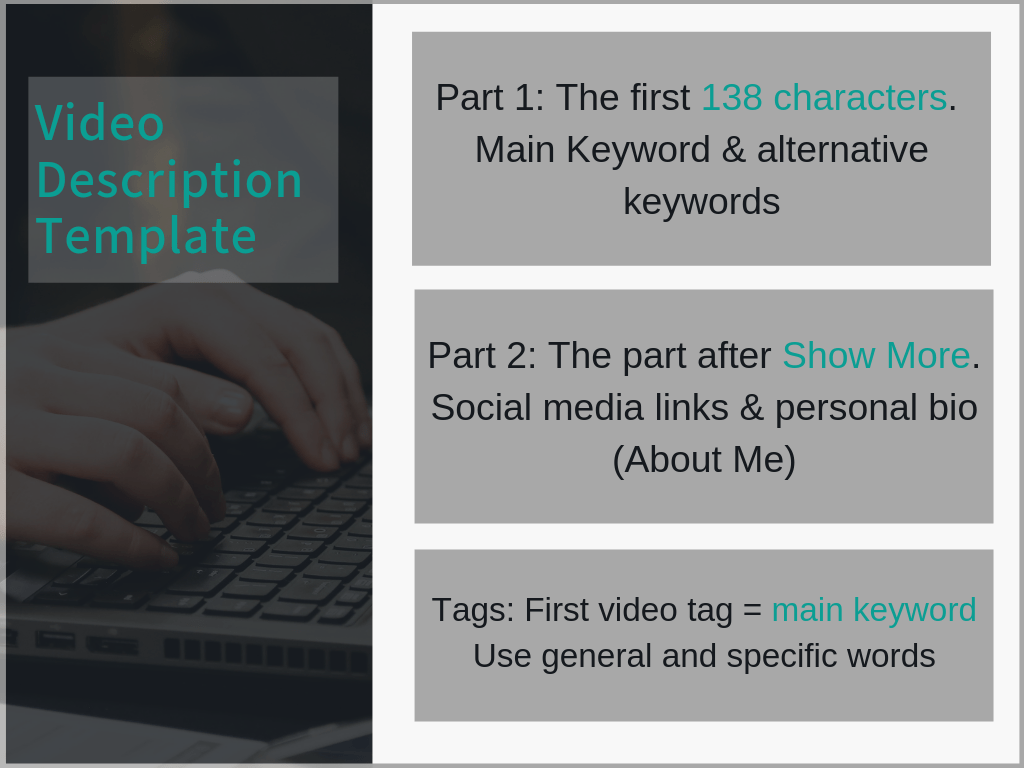
How to make clickable titles
Follow the below four steps every time you write a video title and you'll greatly increase your chances of getting more clicks. This is especially true if you haven't given much thought to title writing in the past. Poorly written titles could be causing your videos to be buried in YouTube, so let's fix that.
Step 1: Use the word "video" in the title. When we search for certain types of videos, we actually include "video" in our search query more often than not. So this keyword is almost always important to have in a title.
Step 2: Avoid non-descriptive words such as "great" or "cool". These don't tell the viewer what to expect and will cause potential viewers to turn away. Be as descriptive as possible but...
Step 3: Don't write titles that are too long! Including spaces, don't go over 70 characters or else you run the risk of your video title being cut off (truncated) in the YouTube search results. You always want to avoid a truncated title unless...
Step 4: If you want to keep the viewer guessing, write a strategically long title so that it becomes truncated at a crucial point. For example, which would you rather click on: "Makeup Tutorial" or "Makeup Tutorial for People that Have..."?
Most likely the second title has grabbed your attention a little more than the first. Just be careful with how you write your title so that it will become truncated in the right spot. You may have to play around with it to get the title just right.
Title example
Title: NIGAHIGA VS SIDEMEN - THE ULTIMATE CHALLENGE
Here's the current number one trending video on YouTube from Sidemen - as of writing this article, it has nearly 2 million views within the first 24 hours of posting.
Based on what we learned above, can you judge how effective this title is? Is there anything missing?
What the title gets right
- It's short enough that it won't be truncated in YouTube search results
- It's descriptive enough ("The Ultimate Challenge") to tell the viewer what to expect - a challenge video.
How the title could be better
The only point for improvement would be to include the word "video" at the end of the title. As mentioned above, that's because when we search for challenges on YouTube, we type "challenge video".
4. Keyword Search Tools

No one expects you to magically come up with the right keywords to make your content discoverable on YouTube. That's why there are plenty of online tools to help you along the way. We've gathered four of our favorites for you to add to your resource list and use whenever you're brainstorming new content.
*Remember: Use these tools before you film a video. You want to have all your metadata sorted out before you sit down to film - this includes your thumbnail, video description & title, and tags.
This is because, if you do your keyword research, you can find out what other YouTubers are doing, then do it better. This will guarantee you're making highly in-demand content with each new upload.
(1) YouTube Autocomplete
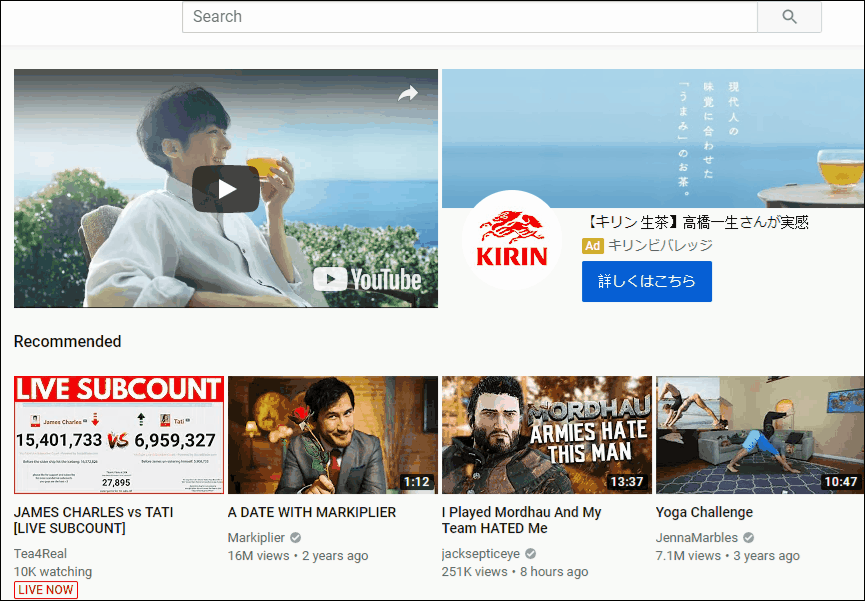
Taking advantage of YouTube autocomplete is the oldest trick in the book. But there's a reason it's stuck around for so long - it works. Simply type your video idea into the search bar on YouTube. In our example above we used "travel tips" and returned related keywords including "hacks", "international flights" and "Japan" to name a few.
Knowing these keywords will greatly help you narrow down the focus of your content and it's great for giving you video ideas, too!
(2) YouTube Keyword Tool
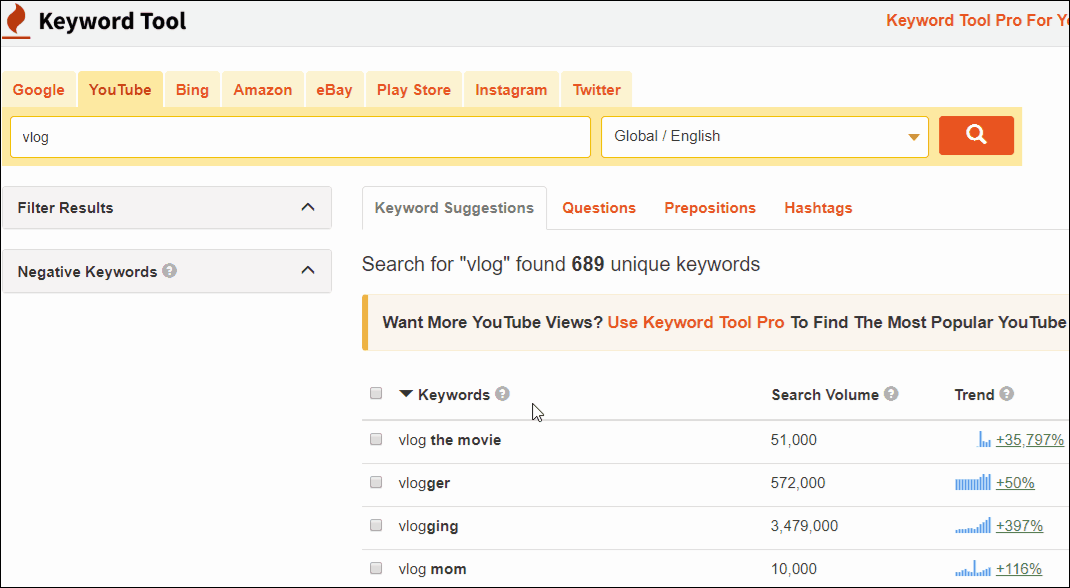
The Keyword Tool is a fantastic, free resource for finding popular keywords. If you don't purchase the paid version (starting at $69/month), you can still see a list of keywords just without the extra data like the search volume. Since most YouTubers won't want to fork out that amount of cash every month for this tool, we suggest simply using the free version to collect keywords.
Above we searched "vlog" and received 689 keyword results - that will keep you busy! They're listed in order of popularity, and remember that the most popular keyword isn't necessarily the best choice. Choose mid-level keywords to get the best chances of being discovered on YouTube.
(3) Ubersuggest
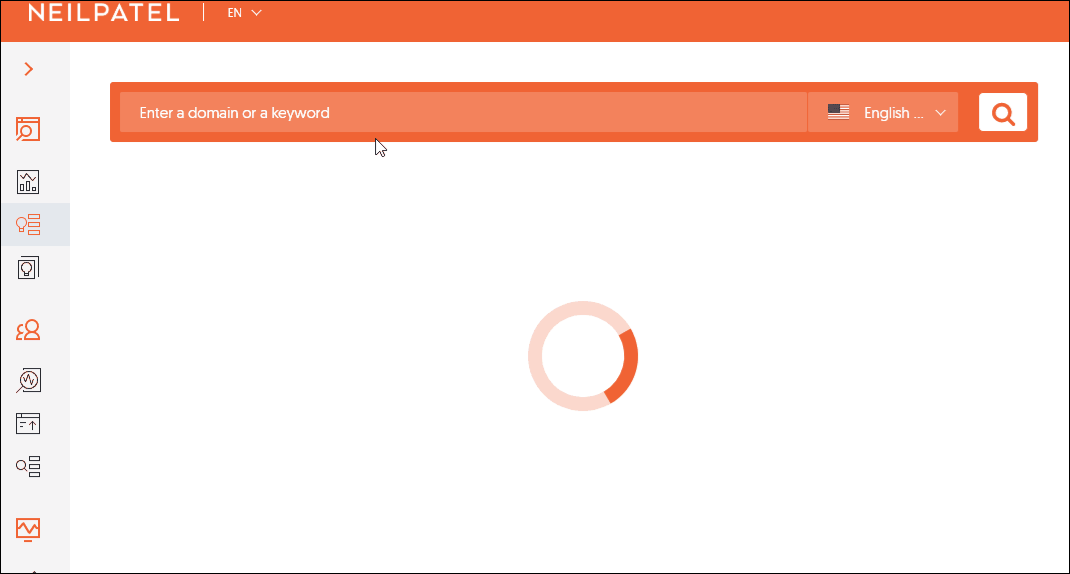
Ubersuggest is a fun little keyword search engine that has a super easy-to-understand interface. We love how user friendly this tool is! For our example above, we typed in "PUBG" (the popular game PlayerUnknown's Battlegrounds) to see what kind of results a gamer would get when using Ubersuggest.
The results are ranked by search volume, which means the number of searches the keyword has in a one month period.
*Note: The higher the ranking, the more popular the search term, but we don't necessarily suggest choosing the highest ranked keyword. A keyword that ranks a little lower means there isn't as much content about that keyword online, so it will be easier for your content to stand out and be noticed!
(4) Google Trends

Our final tool suggestion, Google Trends, is a special kind of keyword tool that has an important distinction from the previously mentioned resources. Google Trends allows you to compare keywords to see how they rank against each other.
In our example above, we compared beauty YouTubers James Charles and Jeffree Star, and as you can see Jeffree had more popularity earlier in 2018, while the keyword James Charles has recently sky rocketed. This is a great tool for deciding on a keyword to use if you have two or more possible options. You can judge each word's popularity and make a well-informed choice.
For example, if you're making a beauty tutorial for a dramatic eye makeup look, you can use Google Trends to compare the keywords "glam eye makeup" and "dramatic eye makeup". Google Trends will tell you which term is more popular, then you simply use that term in your title to get more views.
5. All About Tags

We have provided an easy-to-follow guide below including steps to choosing tags for each video and YouTube's rules about tag use.
All you have to do is follow three simple steps to start seeing results on your channel. By following this short guide, you will achieve optimized tags that will proactively bring in more views and subscribers to your channel!
Choosing your tags
Step 1: Make your first tag your main keyword. YouTube pays more attention to the first few tags than the last ones, so the word you use for your very first tag is incredibly important.
Step 2: Next, choose a few video-specific tags. This means words that specifically describe what your video is about. If you own a business channel and decided to make a video about financing for startups, then you may choose the below video-specific tags:
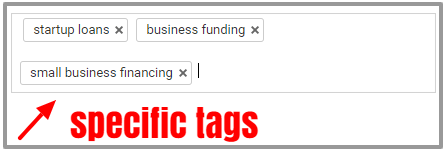
Step 3: Finally, choose a few broad (general) tags. These will be the absolute most general words you can think of to describe the theme of your video. Following the example from above, we would use words like "business" or "company".
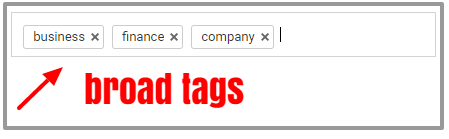
Rules about tags
- You can only use up to 15 tags per video. If you go over this limit, YouTube will ignore all the tags you used. About 5 to 8 tags is the ideal amount for a video, so aim to have one main keyword, three video-specific tags and three broad tags.
- You cannot use tags that are unrelated to your content. YouTube calls this "misleading content" and doing so could cause your video to be removed.
- Tags that relate to harassment or hate speech of any kind are considered a violation of YouTube's policy and will result in video removal. Sexually explicit tags may also result in removal - it's YouTube's choice to decide if the content violates their policy or not, so best to keep it family friendly as much as possible.
Did you know...
"Don't add too many tags in a single video. The more tags you add to a video, the less relevant they become for users who are searching. Over-tagging may result in the removal of your video from your uploads or from search."
- YouTube
6. What We Learned

We hope you have a new appreciation for the importance of keywords for getting more views on YouTube.
You now know about some of the best keyword search tools available today. These resources will help you find optimized keywords to boost up your videos in search result rankings to get more views and a higher success rate on YouTube.
Try out these search tools and use the keywords you find in your next upload. We bet you'll be getting more views on your videos as soon as you take advantage of the power of keywords!

