Collaborations on YouTube are one of the number one ways to get new subscribers. However, there are a few problems you may encounter such as knowing how to find collab partners or coming up with ideas for YouTube collaborations. This article was created to solve these common concerns, for example, by introducing you to partner finder websites or forums and the best tools to use to create watchable collabs.
We know how much effort it takes to create a collaboration with another YouTuber. Don't let all that work go down the drain by using the wrong tools to produce your collab. This article offers tools to help resolve the following common concerns:
- How to do long-distance collabs
- How to schedule a collab
- How to find a collab partner
- How to come up with collab ideas
We've researched all the tools in the below list to ensure you'll be using only services proven to be optimized for YouTubers. Look no further, because we've covered all the bases, so with this list in hand you'll be able to move forward with your next collab in confidence.
Best YouTube Collaboration Tools and Ideas, Plus How to Find Partners :
1. Long-Distance Collabs: Google Hangouts
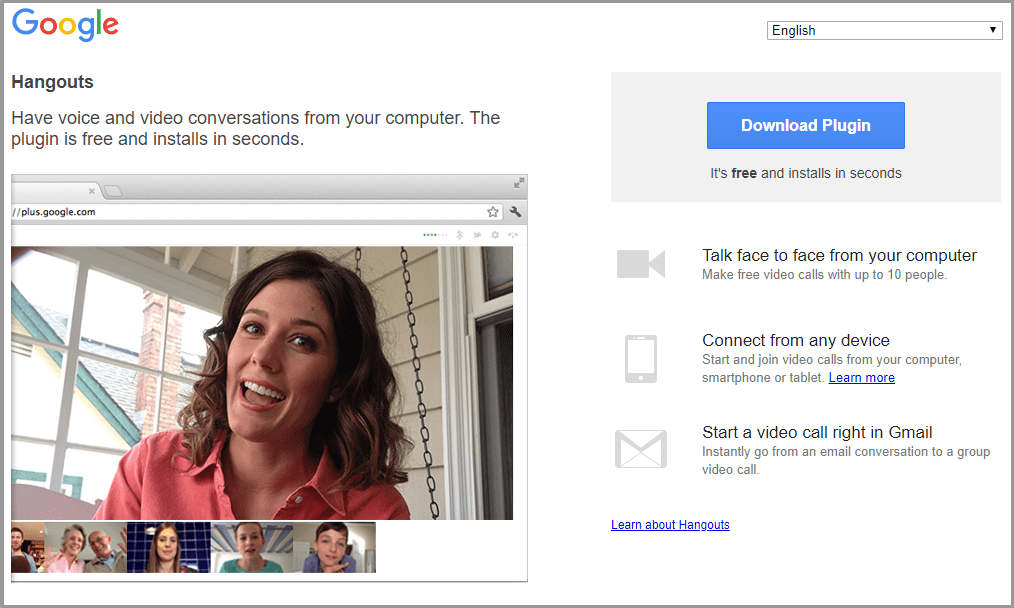
There's no shortage of video calling software on the market, so it takes something special to stand out and earn a spot on our list. Google Hangouts distinguishes itself as a great tool YouTubers can use to record long-distance collabs without ever leaving their rooms.
The great thing about Google Hangouts is you can collab with up to 10 people at once by screen sharing in the program. This opens up the possibility for creating a video that goes beyond a one-to-one collab.
Note: We recommend opening a Google Drive account to accompany Google Hangouts. This file storage service will make it much easier to save and keep video footage after filming a collab in Google Hangouts.
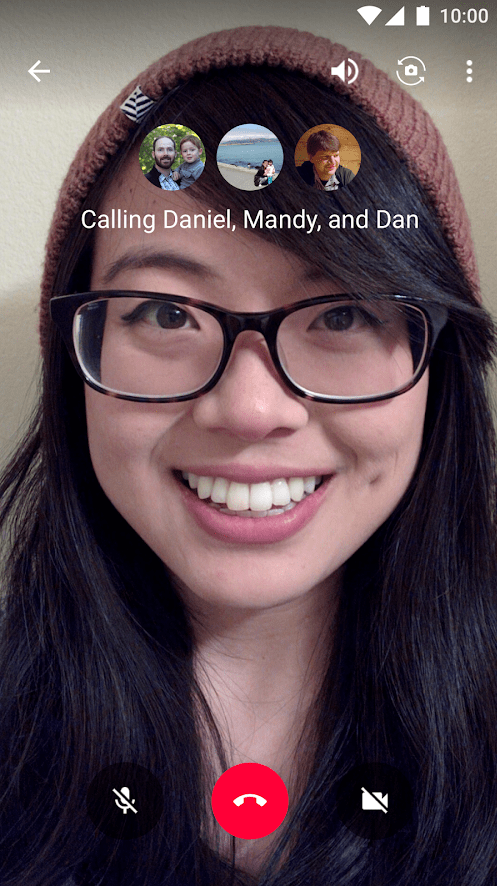
There's a useful hack you can use to get access to your video instantly after recording a collab (no editing needed) and that's to actually use YouTube paired with Google Hangouts on Air to produce your collab.
Just have a look at the three steps below!
Record a collab using Hangouts on Air - Easy way!
1. Go to the "Events" tab on YouTube and set up a new livestream event.
2. Set the sharing to "Private" and the type to "Quick (using Google Hangouts on Air)"
3. An edited and saved version of your video will be available in your YouTube events library once the livestream ends!
See the below video for even more details.
How to record with Hangouts on Air
2. Long-Distance Collabs: Skype
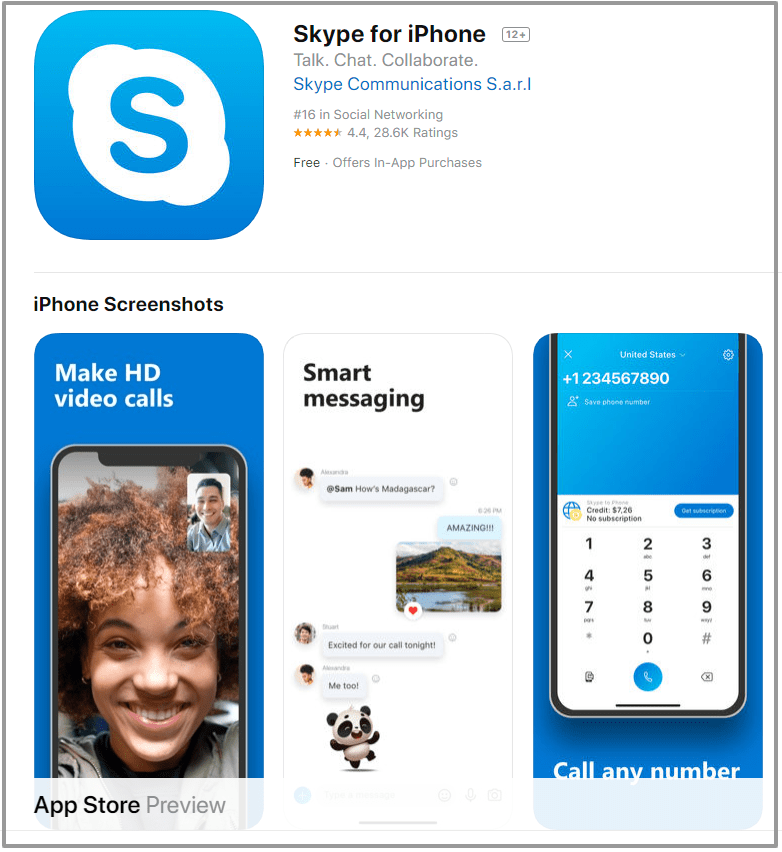
Skype is a classic choice for video calls, and with their recent focus on content creators, new and better tools have finally arrived which make it so much easier to record collaborations in Skype.
Skype allows for a four-person group video, so a little smaller than the 10-person group offered by Google Hangouts. Although, we suspect a collab with more than two to four participants would be rare on YouTube.
Thankfully, Skype now has built-in call recording so there's no need for a third-party application to record your screen.
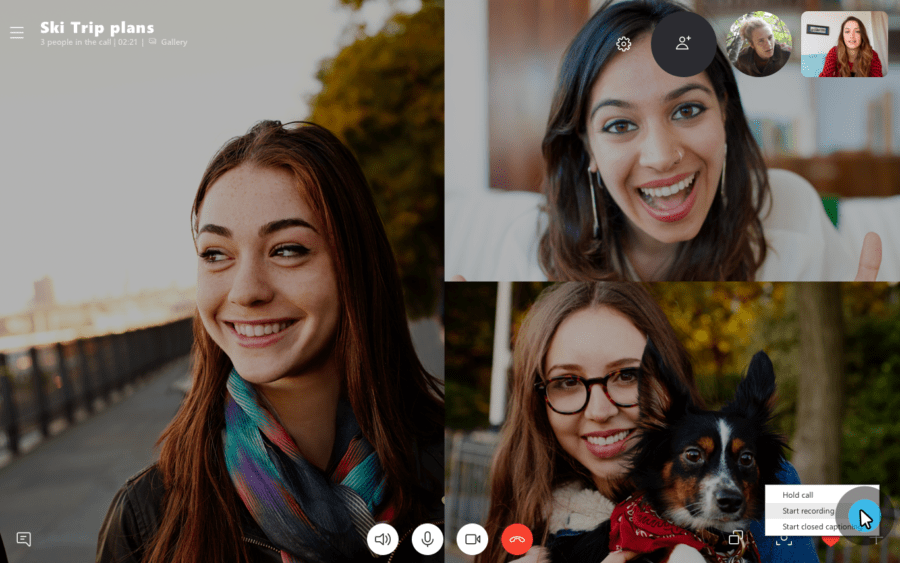
From Skype - Record your screen in a Skype call
"To start call recording on the desktop, at the bottom of the screen click the More options button, then select Start recording."
To learn more about how to record your collaboration video in Skype, have a look at this informative video! You can start recording in just one click - hassle-free!
How to record in Skype
3. Long-Distance Collabs: Twitch
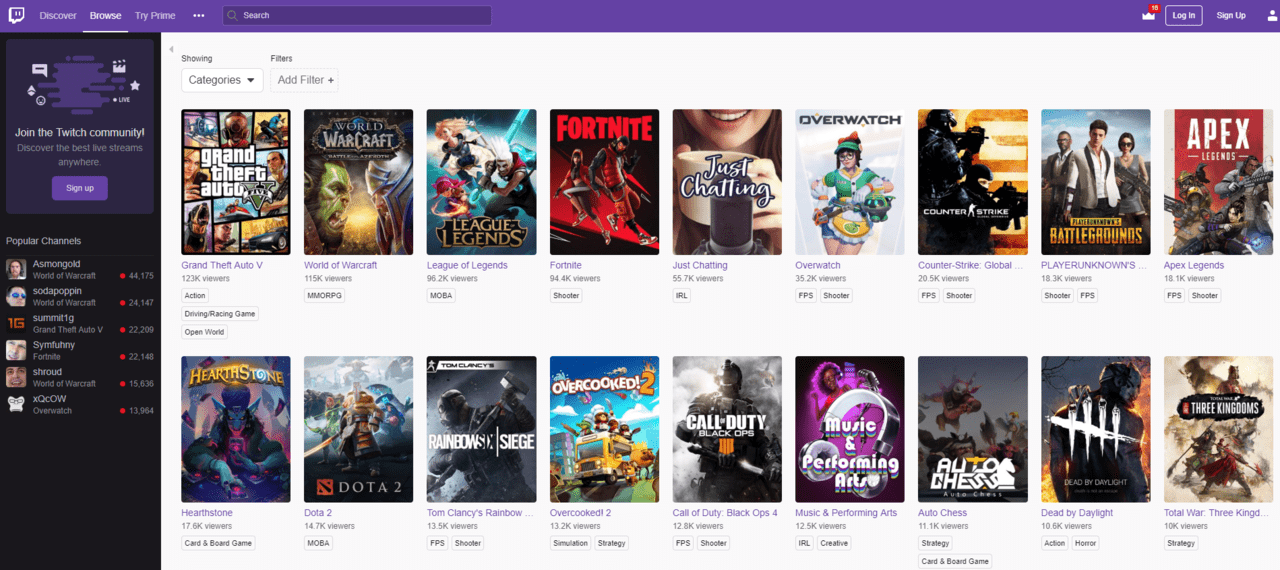
Twitch, a livestreaming video platform, is no longer just for gamers streaming Fortnite. The Just Chatting section has taken off in popularity and now Twitch is a livestreaming platform suitable for any type of creator. That's why we're including Twitch in our list of long-distance collaboration tools!
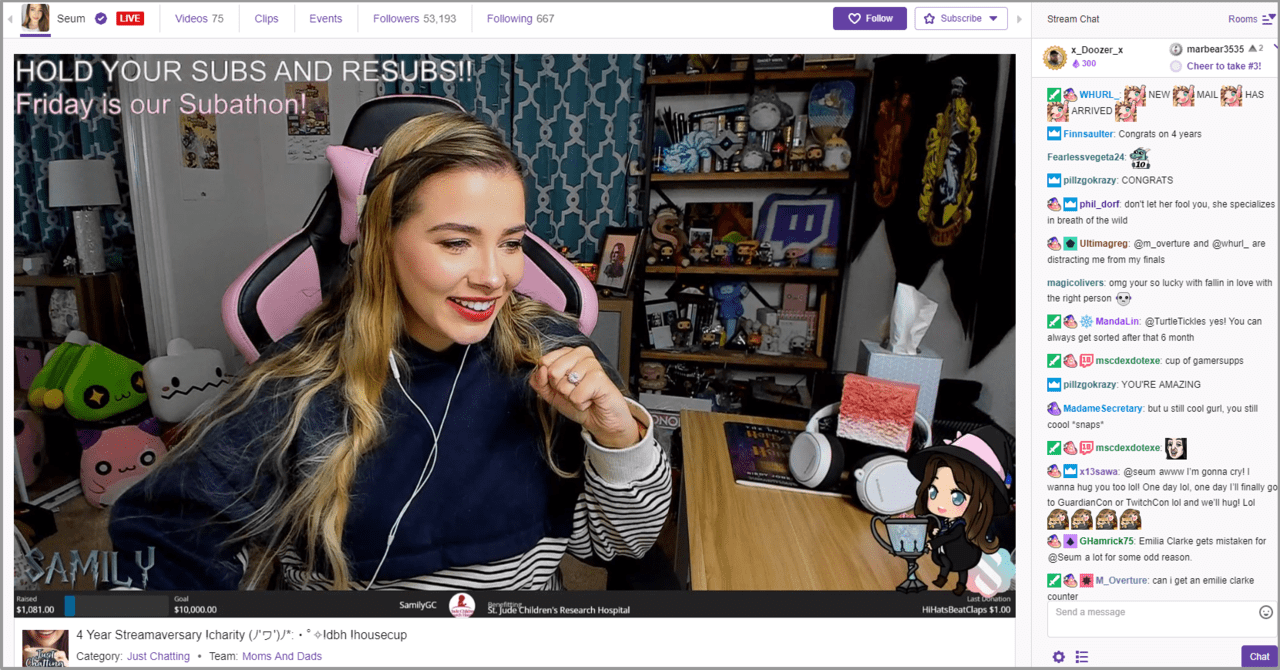
With Twitch, it's incredibly easy to transfer your livestream recording over to your YouTube channel. This makes collaborations on Twitch virtually effortless. Just livestream with your selected partner(s) and get a recording of your collaboration when you're finished. The below video will explain how to achieve this in greater detail!
How to transfer livestreams to YouTube
4. Scheduling: Slack
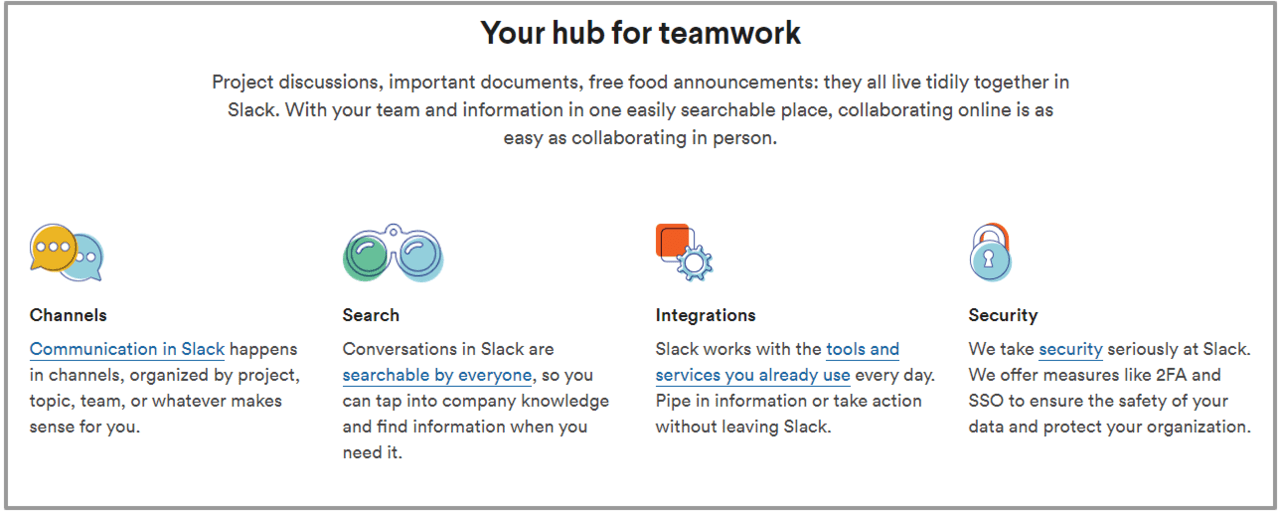
We're all busy people, and YouTubers especially have full, hectic lives. If you're collaborating with a group or multiple partners, it may be easy to get wires crossed leading to failed collaborations or missed opportunities. This is where Slack, a collaboration tool for scheduling and communication, comes into play.
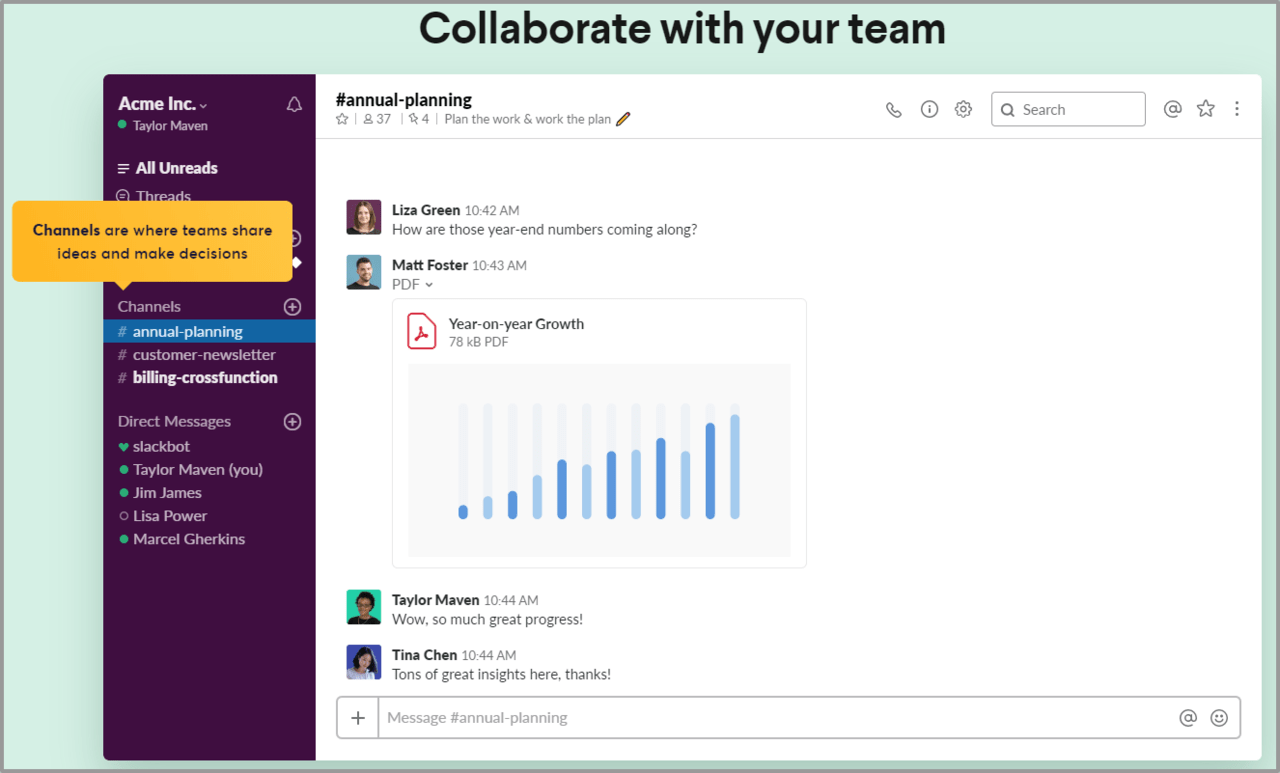
Keep your collab planning organized by handling everything in Slack - you can even connect your social media accounts to Slack, which is great for busy content creators.
How to use Slack
Slack takes all your communication and puts it into one neat and tidy place. You can connect other YouTubers with one another in Slack so there's no more going back and forth between conversations across applications.
We love that Slack is free to use for small groups, meaning even small YouTubers can benefit from using Slack without impacting their YouTube budget.
5. Partner Finder: YTtalk
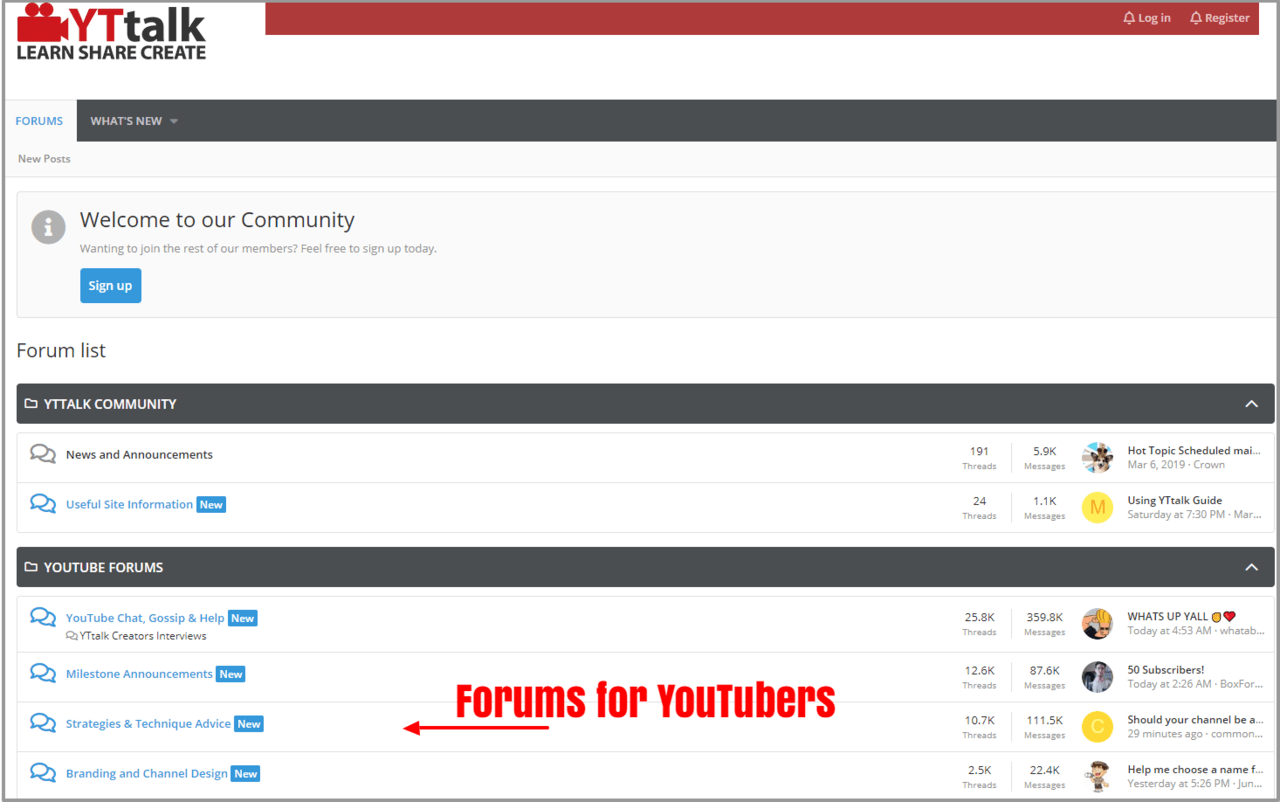
Boasted as "the number one YouTube community", including topics such as video editing, branding and YouTube help, YTtalk is a forum for all things YouTube. They have a forum specially dedicated for helping YouTubers find collab partners!
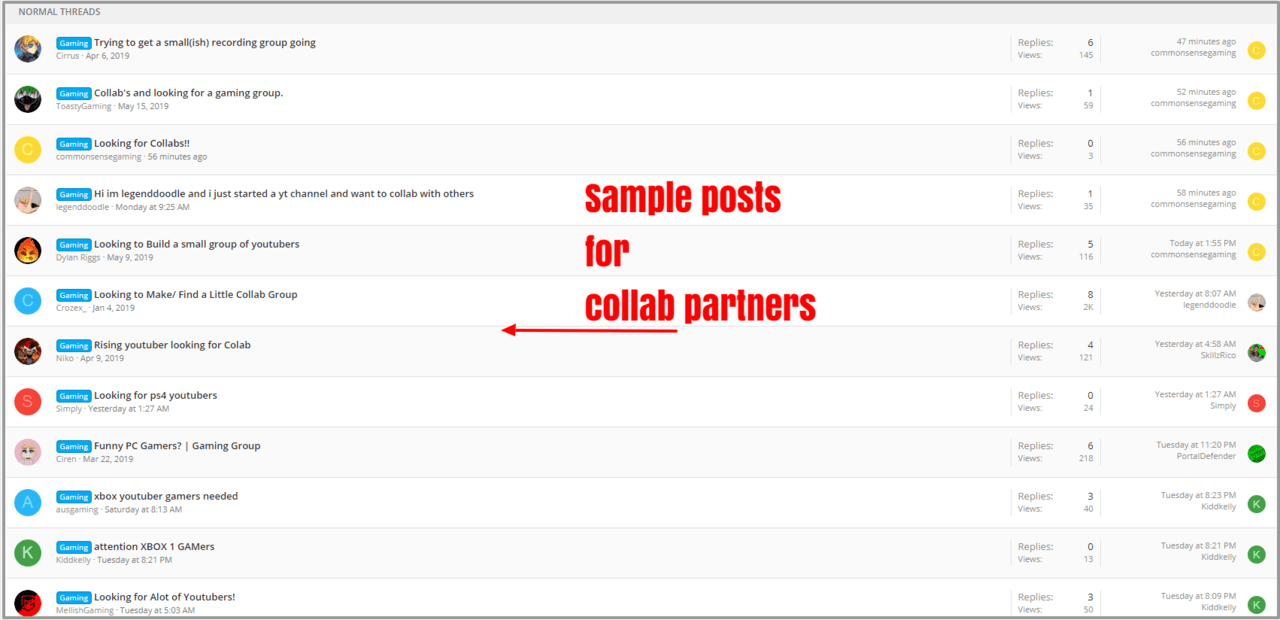
To find a collaboration partner in YTtalk, you'll have to make a thread (see the video below for exactly how to do this). The forum is organized into channel genres, so be sure to post a thread in the right genre such as "Gaming" or "Other".
Based on our research, most collaboration posts include the following information:
- A brief overview of your channel
- A link to your channel
- The type of channel you want to collaborate with (include how many subscribers they should have)
The above is just the basic information you should include, but try to be as descriptive as possible for the best chance of finding a partner.
How to make a thread in YTtalk
6. Partner Finder: Reddit
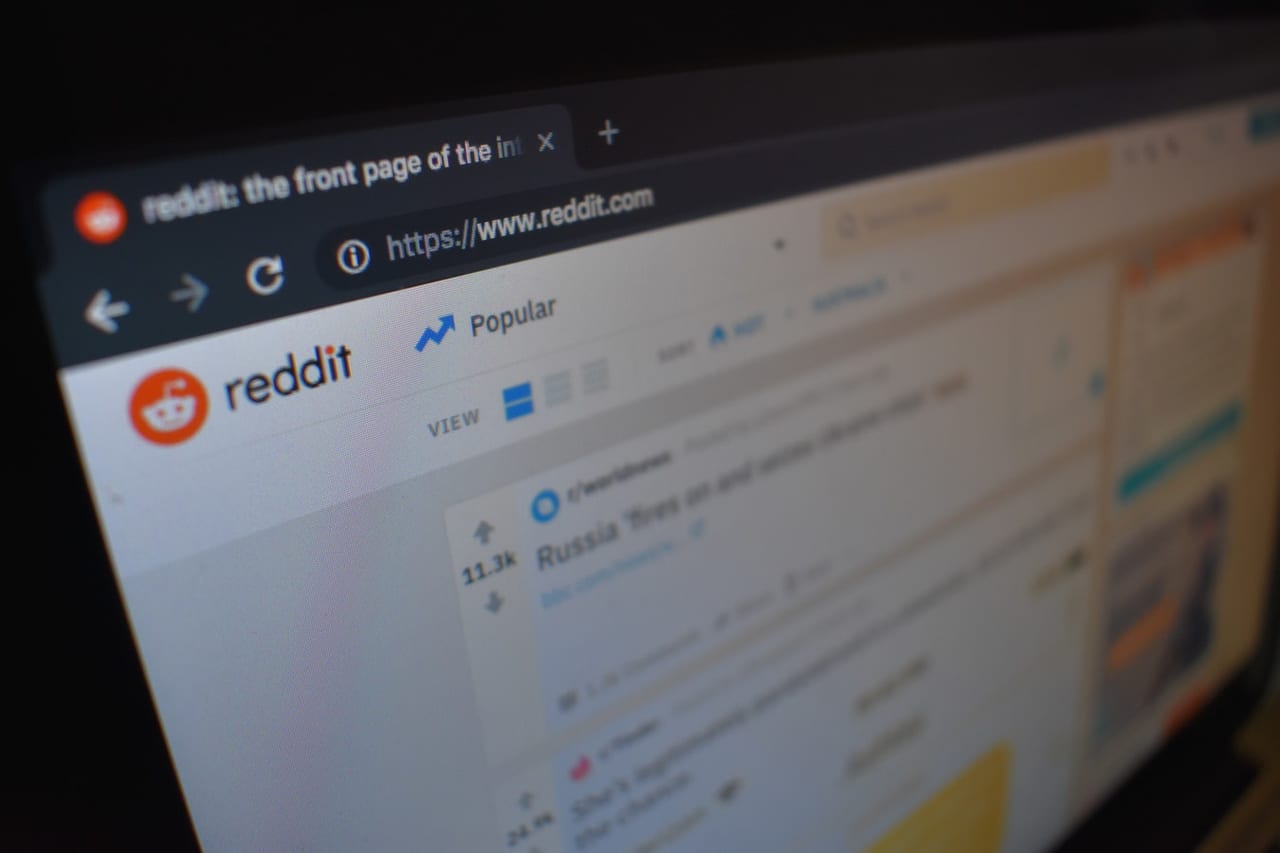
According to Reddit, the website is "a social news aggregation, web content rating, and discussion website", which basically makes it a giant forum boasting the name "the front page of the Internet".
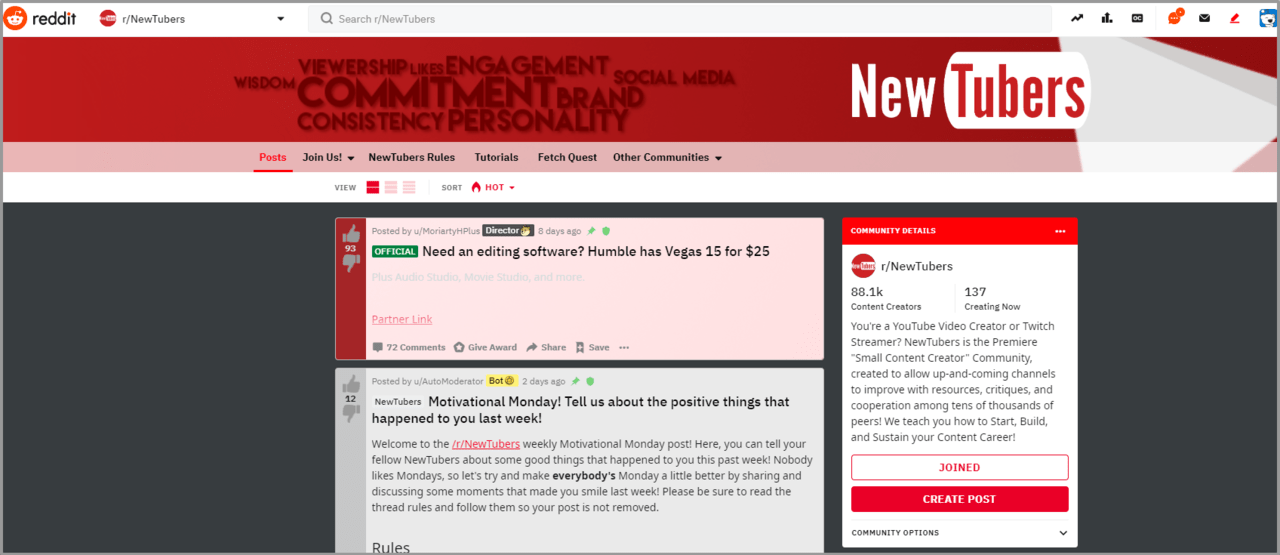
Reddit has several communities dedicated to YouTubers, such as the one pictured above called "NewTubers" for small channels that are trying to grow.
7. Collab Ideas: Polls

Fresh out of collaboration ideas? Why not try running a poll on social media to crowdsource your ideas. This way you'll find out the types of collabs your following wants to see, which takes a lot of the guesswork out of the equation.
Below we'll explore how to make a poll on three different social media platforms popularly used by YouTubers.
Remember: Collaborations don't always come in video form. There are actually many types of collaborations, so one idea is you could poll your followers on which type they'd prefer to see! For example, did you know a simple shoutout on tweet on Twitter counts as a type of collaboration? Collabs can be quick and easy or more work-intensive, such as creating a collaborative playlist. It's up to what you and your partner can do!
Instagram polls
We've created a brief walkthrough to show you how to post an Instagram poll to your story.
1: Create a story post.
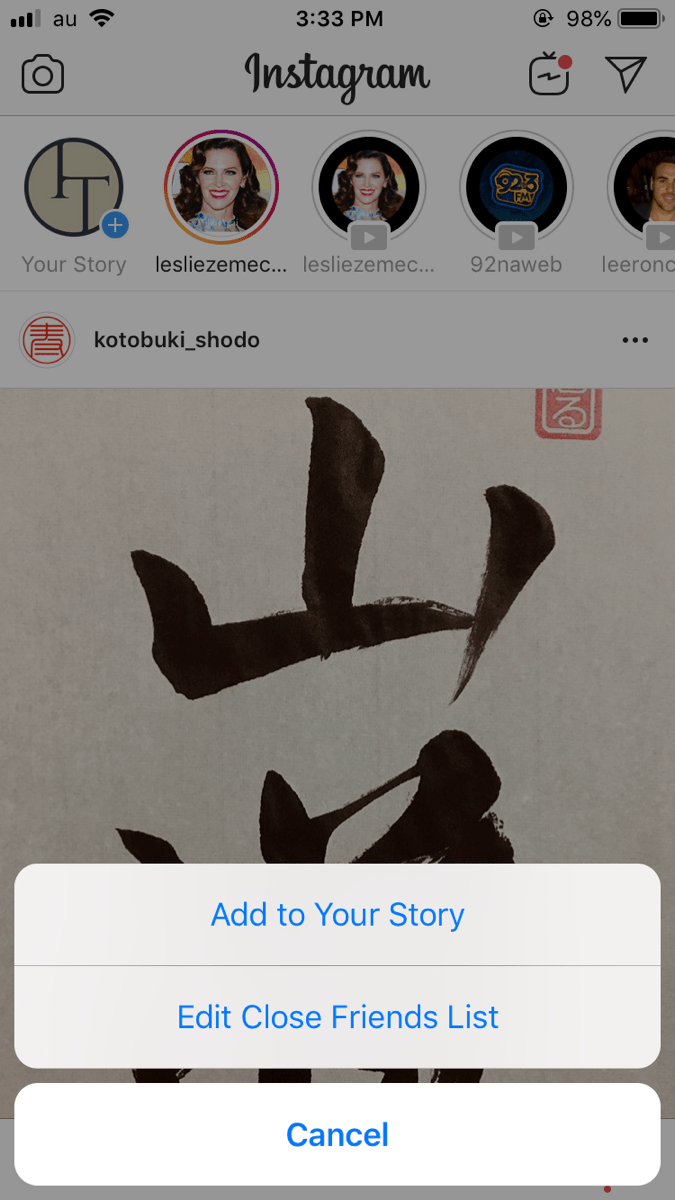
2: Add a poll to your story: Tap on the sticker icon and select the poll option.You'll be able to enter a question and choose the Yes/No answer.
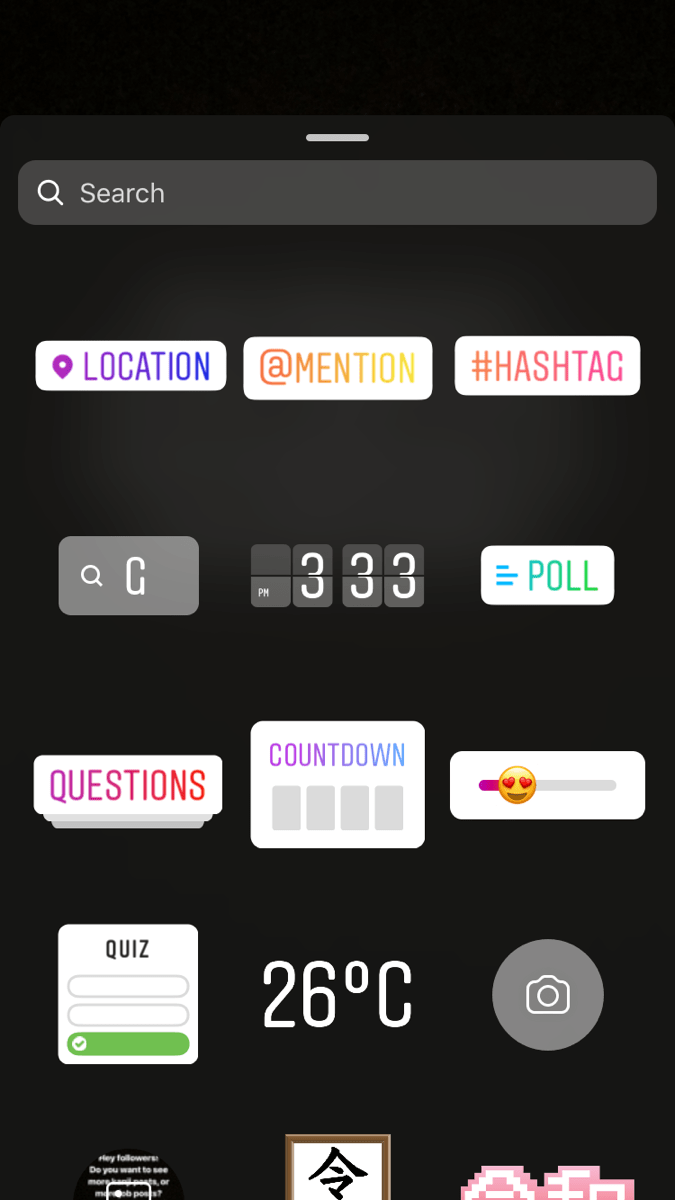
3. Type the question you want to ask your followers.
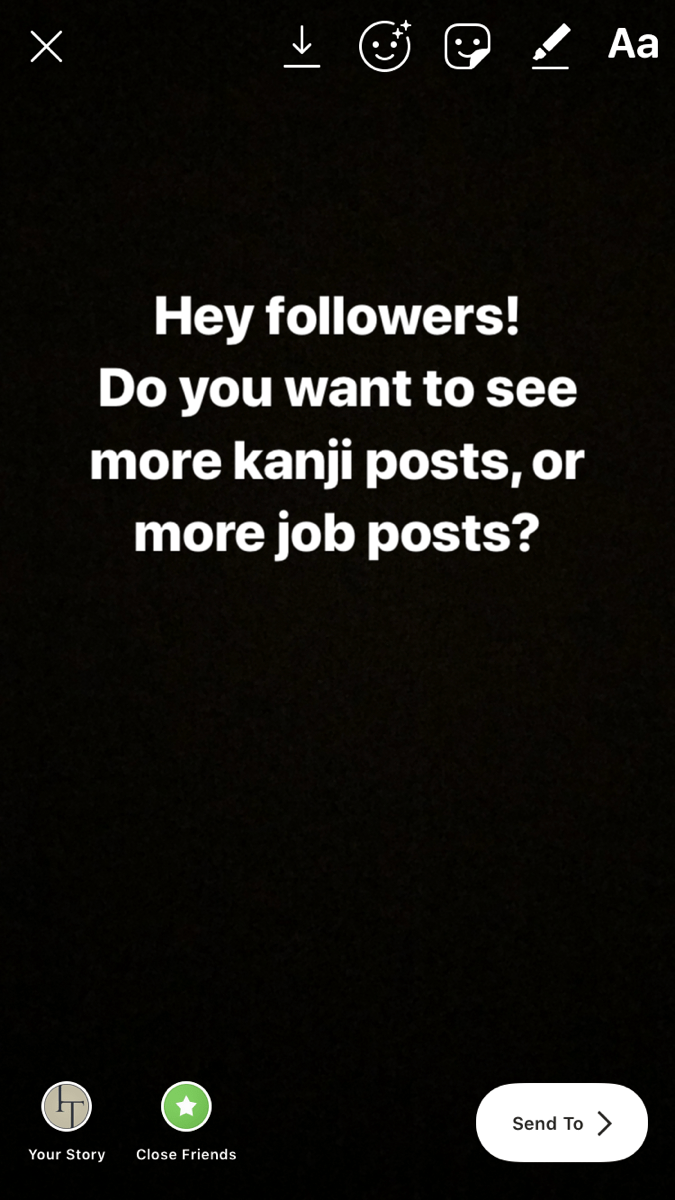
4. You can change the answers from Yes/No by tapping in each box and typing any response you like!
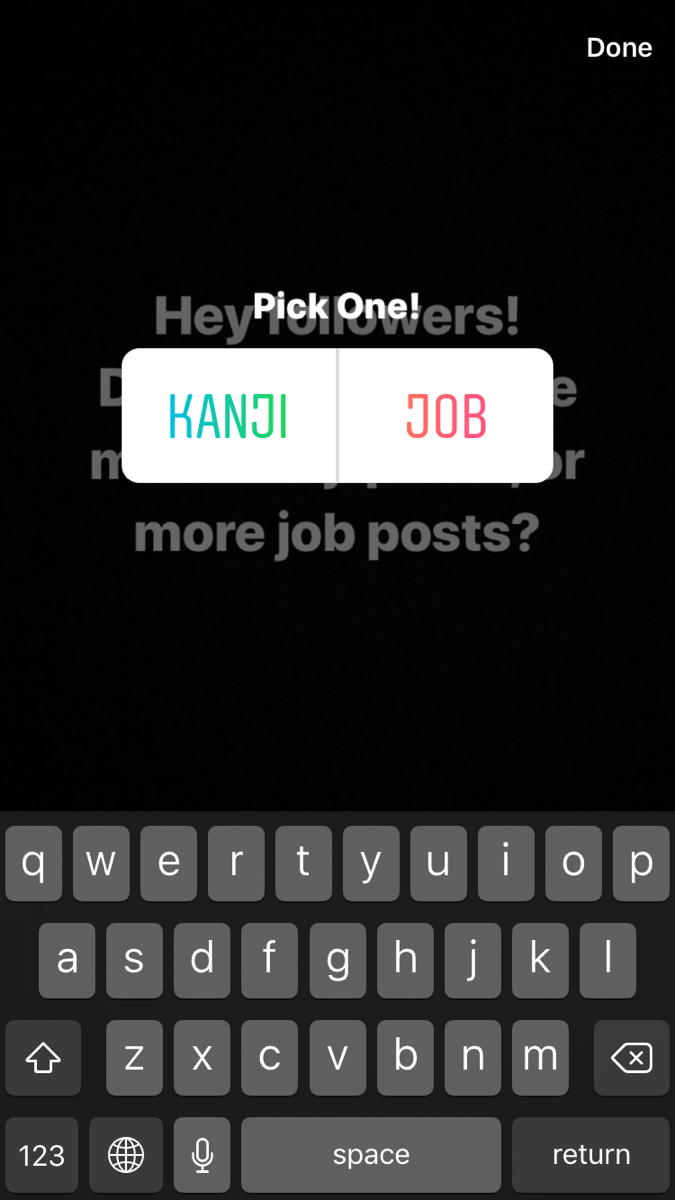
5. When you're finished, tap on the done button in the top-right corner of the screen. You can adjust the placement of the poll sticker on the screen by dragging it around.
6: Share your story: Add the post to your stories as usual.
Facebook polls
Making a Facebook poll just requires you to follow a few easy steps. You'll need to make a post to your timeline as usual, but click on the three dots to see more options and find the poll button. See below for a detailed step-by-step rundown from Facebook!
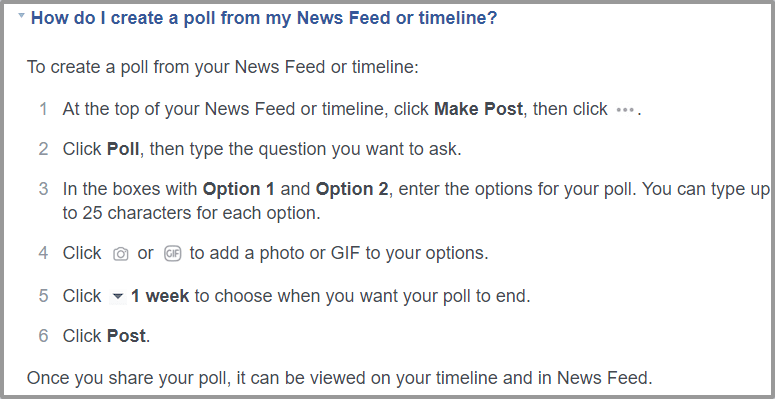
Twitter polls
A Twitter poll is a fast, easy way to get your followers' opinions. Let's learn how to make one below!
1. Make a new Tweet.
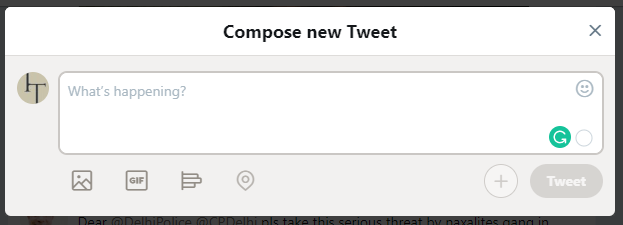
2. Click the poll icon underneath the textbox.
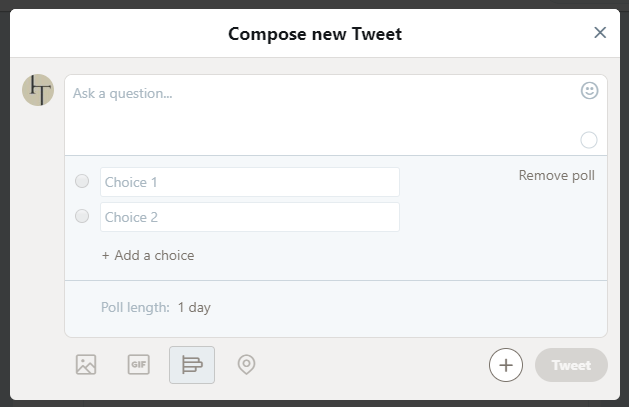
3. Write your question and up to four answers in the text boxes provided.
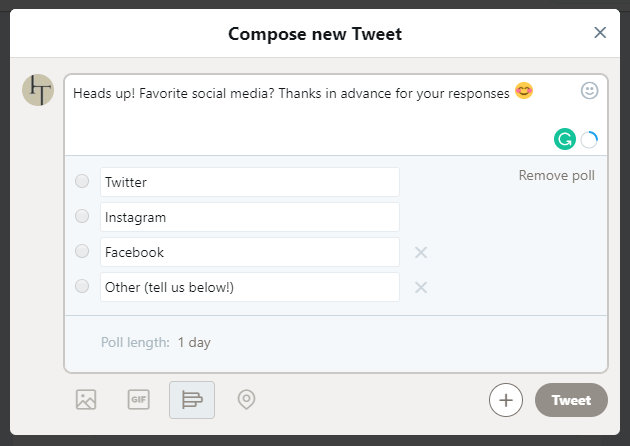
4. (Optional) Choose the poll length. It is standardly set at one day.
5. Tap the Tweet button to make your poll live. It will show up on your Twitter page for all followers to see. We recommend pinning it to the top of your page for the duration of the poll.
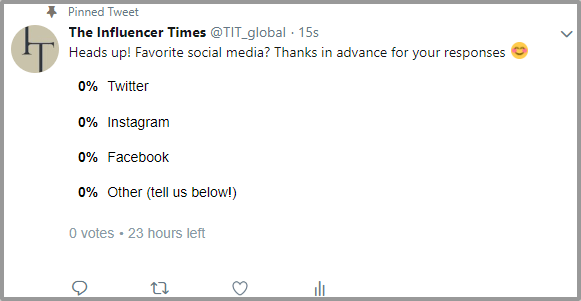
8. Collab Ideas: Quora
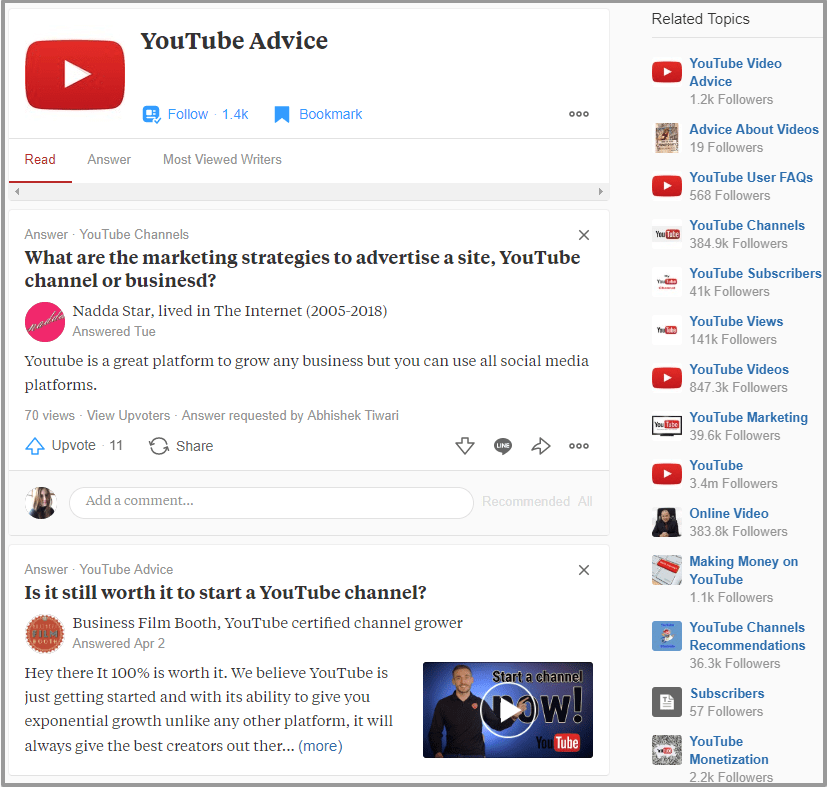
Quora is a question-and-answer website where you can get serious and well-crafted answers to your most important questions. They have entire topics dedicated to YouTuber advice and YouTube in general, so that makes this an excellent resource for getting ideas!
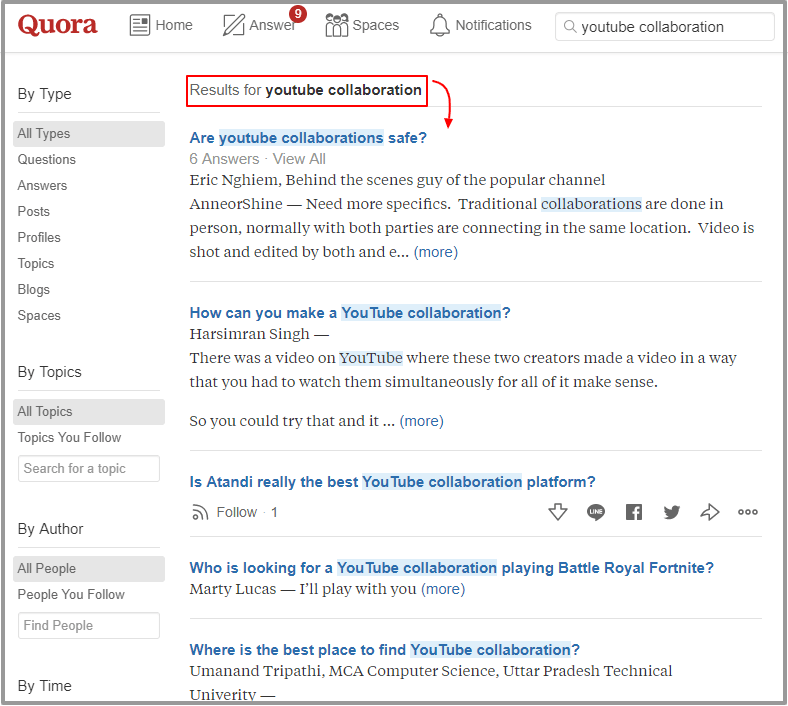
It is very common to see YouTubers asking for feedback on their videos, for example. So a post asking for collaboration ideas would fit right in on Quora. It would be a good idea to give everyone as much information as possible about your channel, such as a video or link to your channel. This will help respondents to better help you.
9. In Summary...

YouTube collaborations are an important part of being a creator on the platform. We hope you can put to use the partner finder tools and forums like Reddit that we introduced to find the perfect YouTuber counterpart to your collab!
Once you have a partner, coming up with ideas will come naturally, and if not, try using some of the techniques we suggested like polls or Quora.
Whether you're making a full-blown video together or publishing a collaborative playlist, we know your channel will appreciate the new influx of viewers, which never hurts when it comes to earning money on YouTube.

